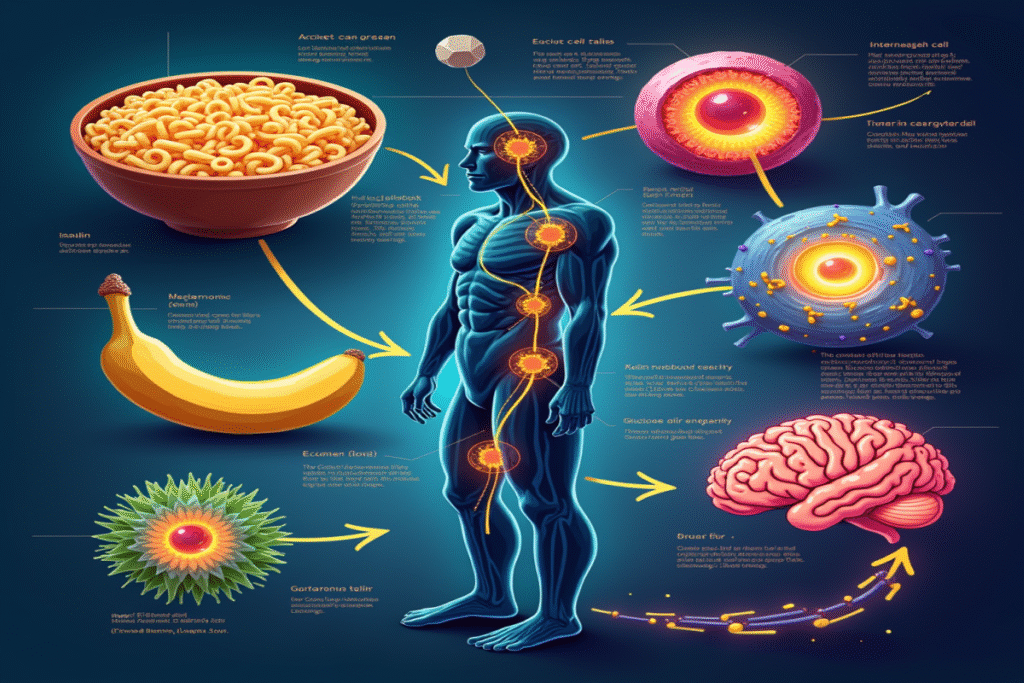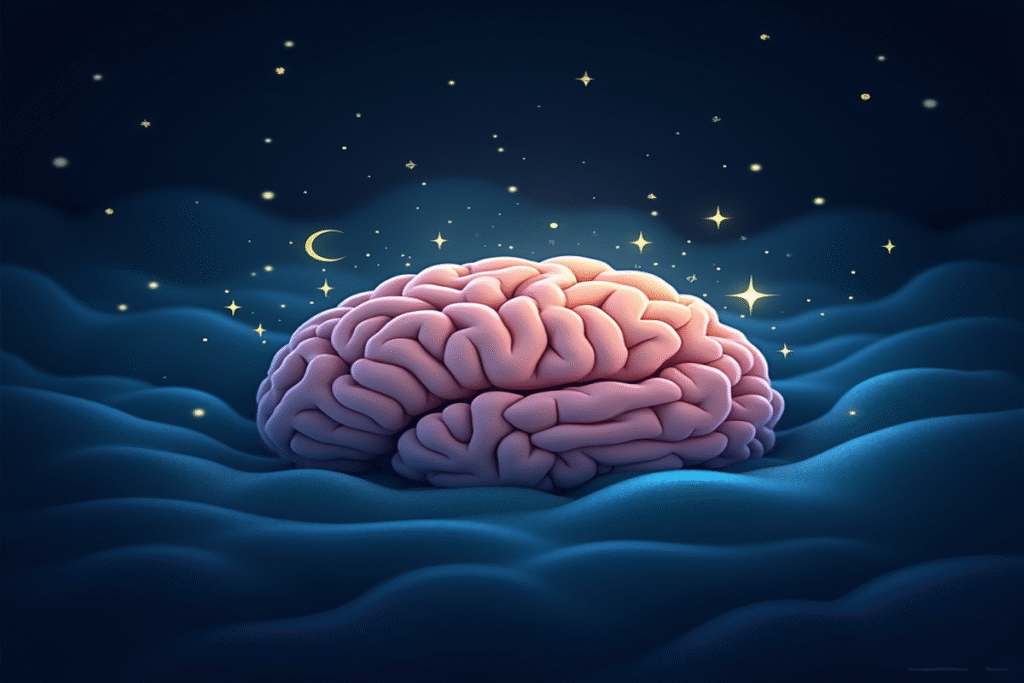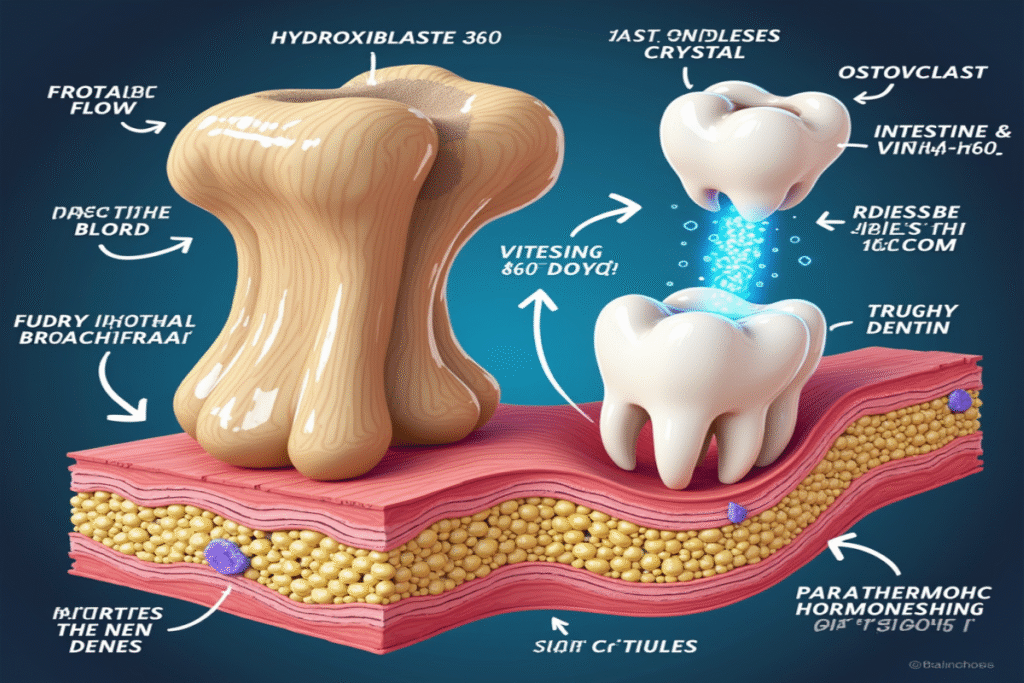Table of Contents
- Introduction: The Importance of Ecommerce in the Digital Age
- Shopify vs WooCommerce: Which Platform to Choose for Your Ecommerce
- How to Install and Set Up Shopify Step by Step
- Guide to Installing and Setting Up WooCommerce on WordPress
- Customizing Your Online Store’s Design and User Experience
- Managing Your Product Catalog and Inventory
- Setting Up Payment Methods and Shipping Options
- Digital Marketing Strategies to Promote Your Ecommerce
- SEO Optimization to Increase Your Online Store’s Visibility
- Data Analysis and Key Metrics for Ecommerce Success
- Managing Customer Support and Post-Sales Service
- Security and Data Protection in E-commerce
- Advantages of Shopify: Ease of Use and Scalability
- Strengths of WooCommerce: Flexibility and Customization
- Limitations of Shopify: Costs and Platform Dependency
- Challenges of WooCommerce: Maintenance and Technical Complexity
- Conclusion: Choosing the Right Platform for Your Online Business
Introduction: The Importance of Ecommerce in the Digital Age

The Revolution of Online Commerce
In the digital age we live in, ecommerce has revolutionized how businesses operate and consumers purchase. An online presence has become essential for any commercial activity that wants to remain competitive and reach a broader audience. Ecommerce offers the ability to sell products and services 24/7, overcoming the geographical and temporal limits of traditional commerce. This constant accessibility not only increases sales opportunities but also enhances the customer shopping experience, allowing them to place orders comfortably from home or on the go.
Competitive Advantages and Business Growth
Implementing an ecommerce platform brings numerous competitive advantages. Firstly, it allows for reduced operational costs associated with running a physical store, such as rent and staff expenses. Additionally, it provides the opportunity to reach a global market, expanding the customer base beyond local boundaries. Data analysis generated from online transactions allows for better understanding of consumer behavior, personalizing offerings, and improving marketing strategies. These combined factors lead to faster and more sustainable business growth.
Adaptability and Resilience in a Changing World
The recent pandemic has shown how crucial it is for businesses to have a strong online presence. Companies that already had an ecommerce platform could quickly adapt to new market conditions, maintaining operational continuity even during lockdowns. This has highlighted how ecommerce is not just an additional sales channel but an essential element for business resilience. The flexibility offered by ecommerce platforms allows for prompt responses to changes in consumer habits and unforeseen challenges, ensuring the long-term survival and success of the business.
Shopify vs WooCommerce: Which Platform to Choose for Your Ecommerce

Main Features of Shopify
Shopify is an all-in-one ecommerce platform that offers a comprehensive solution for creating and managing online stores. Among its strengths are ease of use, with an intuitive interface that allows even those without technical skills to create a professional ecommerce site in no time. Shopify provides hosting, SSL security, and automatic updates, reducing concerns related to technical maintenance. Additionally, it offers a wide range of customizable themes and an app store rich in extensions to expand the store’s functionality. The integrated payment system, Shopify Payments, simplifies transaction management, while 24/7 customer support ensures continuous assistance.
Strengths of WooCommerce
On the other hand, WooCommerce is a free plugin for WordPress that transforms any site into a functional ecommerce store. Its main strength lies in the flexibility and total control it offers users. Being open-source, WooCommerce allows unlimited code customizations, ideal for those with development skills or very specific needs. There are no fixed monthly costs, only those related to hosting and any premium extensions. WooCommerce integrates seamlessly with the WordPress ecosystem, allowing you to leverage thousands of compatible plugins and themes. This makes it particularly suitable for sites that combine editorial content and product sales.
Cost Comparison and Scalability
In terms of initial costs, WooCommerce may seem cheaper since it is free. However, you need to consider expenses for hosting, domain, security, and possible paid extensions. Shopify, with its monthly plans, includes many of these costs in the fee, offering a more predictable pricing structure. Regarding scalability, both platforms can handle business growth but in different ways. Shopify offers more advanced plans for higher sales volumes, while WooCommerce requires a more robust hosting infrastructure as traffic increases.
Final Considerations for Choosing
Choosing between Shopify and WooCommerce depends on the specific needs of your business. Shopify is ideal for those looking for a quick, complete solution with dedicated support, without technical concerns. It is particularly suitable for stores focused exclusively on product sales. WooCommerce is the best choice for those who want maximum flexibility, have technical skills, or want to integrate ecommerce into an existing WordPress-based website. It is great for projects that mix content and commerce. Carefully evaluate your priorities in terms of budget, implementation time, technical skills, and growth goals before making a decision.
How to Install and Set Up Shopify Step by Step

Creating an Account and Choosing a Plan
The first step to get started with Shopify is creating an account. Visit the official Shopify website and click on “Start Free Trial.” Enter your email address, a password, and your store name. Shopify offers a 14-day free trial during which you can explore all the platform’s features. After registration, you will be asked to provide some basic information about your business. Next, you will need to choose a pricing plan that suits your needs. Shopify offers three main plans: Basic Shopify, Shopify, and Advanced Shopify, each with different features and prices. Carefully evaluate the options based on the expected sales volume and the necessary features for your store.
Theme Customization and Store Design
Once the account is created, it’s time to give your store a professional and attractive look. Shopify offers a wide range of themes, both free and paid, designed for various industries and styles. To choose a theme, go to “Online Store” in the Shopify admin panel and click on “Themes.” You can browse the theme catalog and preview them before applying them to your store. After selecting a theme, you can further customize it using the Shopify theme editor. Here you can change colors, fonts, layout, and add or remove sections of the page. Make sure to upload your logo and create an engaging homepage that reflects your brand’s identity.
Adding Products and Configuring Payment Settings
The next step is adding products to your store. From the Shopify dashboard, go to the “Products” section and click on “Add Product.” Here you can enter the title, description, price, images, and other relevant information for each item. It is important to provide detailed descriptions and use high-quality images to increase the chances of conversion. After adding products, it is crucial to configure the payment settings. Go to “Settings” and then “Payments” to activate the desired payment methods. Shopify Payments is the integrated option that offers competitive rates, but you can also add third-party payment gateways like PayPal or Stripe. Ensure that you correctly configure tax and shipping settings to guarantee a smooth checkout process for your customers.
Guide to Installing and Setting Up WooCommerce on WordPress

Requirements and Initial Preparation
Before starting the WooCommerce installation, make sure your WordPress site meets the minimum requirements. You will need WordPress 5.6 or higher, PHP 7.2 or higher, and MySQL 5.6 or MariaDB 10.0 or higher. Additionally, it is recommended to use hosting optimized for WordPress and WooCommerce to ensure optimal performance. Perform a full backup of your existing WordPress site before proceeding with the installation for safety.
Installing the WooCommerce Plugin
To install WooCommerce, log in to the WordPress admin panel and go to “Plugins” > “Add New.” Search for “WooCommerce” in the search bar and click on “Install Now” next to the official WooCommerce plugin. Once the installation is complete, click on “Activate.” WooCommerce will automatically start the setup wizard, which will help you set up the basics of your online store.
Initial Setup via Wizard
The WooCommerce setup wizard will guide you through the essential steps to set up your store. You will need to provide information such as the store address, currency, units of measurement, and shipping and tax options. You can also choose to install additional themes and plugins recommended by WooCommerce. Carefully follow each step, providing the required information. Remember that you can always modify these settings later from the WooCommerce control panel.
Customizing the Theme and Store Design
After the basic installation, it’s time to customize the look of your store. WooCommerce works with most WordPress themes, but there are also specific themes optimized for e-commerce. You can choose a free or premium theme from the WordPress repository or third-party marketplaces. Once the theme is installed, use the WordPress customizer to modify colors, fonts, and layout. Make sure the design is consistent with your brand and optimized for easy and intuitive navigation.
Adding Products and Catalog Setup
To add products to your store, go to “Products” > “Add New” in the WordPress admin panel. Here you can enter the title, description, price, images, and other specific product information. WooCommerce offers options for simple, variable, grouped, and affiliate products. Use categories and tags to efficiently organize your catalog. Pay special attention to product images and descriptions, as they are crucial to convincing potential customers to buy.
Setting Up Payment Methods and Shipping
Configure payment methods by going to “WooCommerce” > “Settings” > “Payments.” WooCommerce offers several integrated options such as PayPal, Stripe, and direct credit card payments. You can also install additional payment gateways via plugins. For shipping options, go to “WooCommerce” > “Settings” > “Shipping.” Here you can configure shipping zones, methods, and costs. Ensure you set competitive rates that cover your actual shipping costs.
Customizing Your Online Store’s Design and User Experience
Choosing and Customizing the Theme
Choosing the right theme is crucial for creating a positive impression on your online store visitors. Both Shopify and WooCommerce offer a wide range of themes, free and premium, specifically designed for e-commerce. When selecting a theme, consider factors such as navigability, mobile responsiveness, and consistency with your brand identity. Once you choose the theme, customize it using the platform’s customization tools. Modify colors, fonts, layout, and add your logo to create a unique and recognizable design. Remember that a clean and professional design increases customer trust and can significantly improve conversion rates.
Optimizing User Experience (UX)
An excellent user experience is crucial for the success of your e-commerce. Focus on creating a smooth and intuitive purchasing journey. Organize your product catalog into logical categories and implement an effective search system. Ensure product pages are rich in useful information, including detailed descriptions, high-quality images, and customer reviews. Implement a simplified checkout process, minimizing the steps needed to complete a purchase. Consider adding features such as saved cart, quick product view, and advanced search filters to further enhance the browsing experience.
Advanced Customization with Apps and Plugins
To extend your store’s functionalities beyond the basic theme features, leverage apps (for Shopify) or plugins (for WooCommerce). These extensions allow you to add advanced features such as loyalty programs, smart upselling, social media integration, and more. For Shopify, explore the official App Store where you will find thousands of apps, many offering free trials. For WooCommerce, the WordPress Plugin Repository and various marketplaces offer a wide selection of plugins. Choose extensions carefully, evaluating user reviews and their impact on site performance. Remember that too many plugins can slow down your store, so select only those essential for your business.
Optimizing for Mobile Devices
With the constant increase in mobile purchases, it’s essential that your online store is perfectly optimized for smartphones and tablets. Ensure the chosen theme is fully responsive and rigorously test your site on different devices and browsers. Pay particular attention to page load speed on mobile, as it directly influences user experience and search engine ranking. Consider implementing mobile-specific features such as one-touch payment or integration with digital wallets to simplify the purchase process on mobile devices.
Managing Your Product Catalog and Inventory

Effective Organization of the Product Catalog
Optimal management of the product catalog is essential for the success of an e-commerce. Start by creating a logical and intuitive structure for your product categories and subcategories. Use tags and attributes to facilitate search and filtering. For each product, provide detailed descriptions, accurate technical specifications, and high-quality images. Consider implementing features such as product comparison or related product display to enhance the shopping experience. Both Shopify and WooCommerce offer integrated tools for catalog management, allowing you to easily add, edit, and organize your products.
Inventory Management and Stock Monitoring
An effective inventory management system is crucial to avoid problems such as overselling or stockouts. Use the inventory tracking features offered by your e-commerce platform to monitor real-time quantities available. Set up automatic notifications to be alerted when a product’s stock falls below a certain threshold. Consider implementing a reservation system for temporarily unavailable products. For stores with a high sales volume, evaluate integrating with more advanced warehouse management software that can automate many processes and provide detailed analytics.
Pricing Strategies and Promotions
Dynamic pricing management can significantly increase sales and profitability of your e-commerce. Use advanced pricing features offered by your platform to implement volume discounts, special prices for customer groups, or temporary promotions. Consider using product bundles or cross-selling offers to increase the average order value. Implement a system of coupons and discount codes to incentivize purchases and reward customer loyalty. Constantly monitor the performance of your pricing strategies and be ready to adapt them based on the results obtained and market trends.
SEO Optimization of the Product Catalog
To maximize your catalog’s visibility on search engines, dedicate attention to the SEO optimization of each product page. Use descriptive titles and optimized URLs for keywords. Write unique, keyword-rich descriptions for each product, avoiding duplicate content. Optimize product images using descriptive file names and relevant alt tags. Implement schema.org structured data for products, which can improve the display of your products in search results. Both Shopify and WooCommerce offer SEO plugins that can help you easily optimize your catalog for search engines.
Setting Up Payment Methods and Shipping Options

Setting Up Payment Methods
Setting up payment methods is a crucial aspect for the success of an e-commerce. Both Shopify and WooCommerce offer a wide range of options to meet customer needs. For Shopify, the process is simplified thanks to Shopify Payments, which allows you to accept credit cards without needing third-party gateways. However, it is also possible to integrate other providers such as PayPal, Stripe, or Amazon Pay. In WooCommerce, you can set up direct credit card payments, PayPal, and many other gateways through dedicated extensions. It is essential to offer popular local payment methods in your target market, such as bank transfers in Europe or mobile payment systems in Asia. Ensure you properly configure security settings such as SSL and PCI compliance to protect your customers’ transactions.
Setting Up Shipping Options
A well-planned shipping strategy can make the difference between the success and failure of an e-commerce. Shopify offers an integrated shipping rate calculator that allows you to set rates based on weight, price, or destination. You can also integrate real-time shipping services like UPS or FedEx for precise rates. WooCommerce, on the other hand, allows you to set up shipping zones and customized methods, with the possibility of adding extensions for more complex calculations or integrations with specific carriers. For both platforms, consider implementing options such as free shipping above a certain purchase threshold, which can encourage higher value orders. Ensure you are transparent about delivery times and offer, if possible, tracking options to improve the post-purchase customer experience.
Optimizing the Checkout Process
A smooth and user-friendly checkout process is essential to reduce cart abandonment. Both Shopify and WooCommerce offer options to customize the checkout flow. In Shopify, you can enable single-page checkout to simplify the process, while in WooCommerce, you can use plugins to optimize checkout steps. Implement address
autocomplete and real-time field validation to reduce data entry errors. Offer the option to create an account but also allow guest checkout to not discourage impulsive purchases. Clearly show shipping costs and taxes before finalizing the order to avoid last-minute surprises. Consider implementing fast payment options like Apple Pay or Google Pay to further simplify the process on mobile devices.
Digital Marketing Strategies to Promote Your Ecommerce

Search Engine Optimization (SEO) for Ecommerce
Search engine optimization is essential to increase your ecommerce’s visibility. Start with thorough keyword research relevant to your industry and products. Use these keywords strategically in page titles, meta descriptions, content, and URLs. Ensure your site’s structure is optimized for search engine navigation, with a clear hierarchy of product categories. Create unique, high-quality content for each product page, avoiding duplicates. Implement schema.org structured data for products, which can improve their display in search results. Also, optimize product images with relevant alt text and descriptive file names. Finally, work on improving your site’s loading speed, an increasingly important factor for ranking.
Social Media Marketing Strategies
Social media offers unique opportunities to promote your ecommerce and directly interact with potential customers. Identify the most relevant platforms for your target demographic and create a consistent presence on them. On Instagram and Pinterest, leverage the visual potential of your products with high-quality photos and curated content. Use Facebook to build a community around your brand and take advantage of its powerful ad targeting options. LinkedIn can be valuable for B2B. Implement content marketing strategies, sharing not only promotions but also valuable content such as usage guides, style tips, or stories behind the products. Consider using influencer marketing to increase your brand’s visibility and credibility. Leverage integrated shopping features on social media, such as Instagram Shopping or Facebook Shops, to reduce friction between discovery and purchase.
Email Marketing and Automation
Email marketing remains one of the most effective channels for ecommerce, with potentially high ROI. Implement strategies for collecting email addresses, such as exit popups, exclusive offers for new subscribers, or premium content. Segment your list based on purchase behavior, product preferences, or demographic data to send more targeted and relevant communications. Use automation to create personalized email flows, such as welcome series for new subscribers, abandoned cart reminders, post-purchase follow-ups, or reactivation campaigns for inactive customers. Personalize email content using data such as the customer’s name, viewed or purchased products. Constantly test different elements of your emails, such as subject lines, design, and calls to action, to optimize open and conversion rates. Ensure your emails are optimized for mobile devices, as many users read them on smartphones.
Paid Advertising and Retargeting
Paid advertising campaigns can give an immediate boost to your ecommerce’s traffic and sales. Google Ads is essential for capturing purchase intent through targeted search ads. Use Shopping campaigns to show your products directly in search results. Leverage retargeting to reach users who have already visited your site but did not complete the purchase. On Facebook and Instagram, create targeted campaigns using demographic data, interests, and behaviors. Experiment with different ad formats such as product carousels, videos, or dynamic ads. Set up retargeting campaigns on these platforms to show personalized ads based on viewed products. Carefully monitor your campaigns’ performance, continuously optimizing based on the collected data. Use conversion tracking to accurately measure the ROI of each campaign and advertising channel.
SEO Optimization to Increase Your Online Store’s Visibility

Keyword Research and On-Page Optimization
The foundation of a solid SEO strategy for your ecommerce starts with thorough keyword research. Use tools like Google Keyword Planner, Ahrefs, or SEMrush to identify the most relevant keywords for your products and industry. Focus on long-tail keywords that have a clear purchase intent. Once the keywords are identified, optimize your site’s on-page content. Naturally incorporate keywords into page titles (H1 tags), subtitles (H2, H3), meta descriptions, and body text. Create unique and detailed descriptions for each product, avoiding duplicate content. Optimize URLs by making them descriptive and including the main keyword. Don’t forget to also optimize product images by using relevant file names and descriptive alt tags.
Technical Optimization and Site Structure
The technical aspect of SEO is crucial for ecommerce. Ensure your site has a clear and easily navigable structure, with a logical hierarchy of product categories. Implement an XML sitemap and submit it to Google Search Console to facilitate indexing. Optimize site loading speed, an increasingly important ranking factor: compress images, minimize CSS and JavaScript, and consider using a CDN. Ensure your site is mobile-friendly, as Google uses mobile-first indexing. Implement schema.org structured data for products, which can improve the display of your products in search results with rich snippets showing price, availability, and reviews. Properly manage out-of-stock or discontinued product pages with 301 redirects or content updates to maintain SEO value.
Creating Valuable Content and Link Building
To stand out from the competition and improve ranking, create valuable content that goes beyond simple product descriptions. Develop a content marketing strategy that includes usage guides, product comparisons, style tips, or industry trends. This content not only attracts qualified traffic but can also generate natural links. Implement a company blog where you regularly publish relevant articles for your target audience. For link building, focus on quality rather than quantity. Look for guest posting opportunities on authoritative sites in your industry, participate in interviews or webinars, and create linkable resources like infographics or comprehensive guides. Monitor and leverage online mentions of your brand, turning them into links when possible. Remember that an effective link-building strategy requires time and consistency but can lead to significant improvements in organic ranking.
Data Analysis and Key Metrics for Ecommerce Success

Key Metrics to Monitor
To ensure the success of your ecommerce, it is essential to constantly monitor a series of key metrics. Among the most important are:
1. Conversion rate: the percentage of visitors who make a purchase. A good conversion rate is around 2-3% for most e-commerce sites.
2. Average Order Value (AOV): the average amount spent by customers per transaction. Increasing AOV can significantly impact revenue.
3. Cart abandonment rate: the percentage of users who add products to their cart but do not complete the purchase. A high abandonment rate can indicate issues in the checkout process.
4. Customer Acquisition Cost (CAC): the average amount you spend to acquire a new customer. It is important that CAC is lower than the customer’s lifetime value.
5. Customer Return Rate: the percentage of customers who make repeat purchases. A high return rate indicates customer satisfaction and loyalty.
6. Profit Margin: the difference between the selling price and the product cost, expressed as a percentage. Monitor this data to ensure your business is sustainable.
Tools for Data Analysis
To effectively collect and analyze these data, it is essential to use appropriate tools:
1. Google Analytics: offers a comprehensive overview of site traffic, user behavior, and conversions. Set it up correctly to track specific goals and events of your ecommerce.
2. Heatmap and session recording: tools like Hotjar or Crazy Egg allow you to visualize how users interact with your site, identifying potential usability issues.
3. A/B Testing: use tools like Optimizely or Google Optimize to test different variants of pages or site elements and identify which perform better.
4. Custom Dashboards: create dashboards that aggregate data from different sources to have an overview of your ecommerce’s performance. Tools like Google Data Studio or Tableau can be useful for this purpose.
5. Specific ecommerce analysis tools: both Shopify and WooCommerce offer integrated reports. Additionally, consider using specialized tools like Metrilo or Kissmetrics for more in-depth analysis.
Data Interpretation and Corrective Actions
Data analysis is not an end in itself but must guide strategic decisions:
1. Identify top-performing products: analyze which products generate the most sales and margins. Consider expanding the range or promoting these items more.
2. Optimize the conversion funnel: if you notice a high abandonment rate at a specific stage of the purchase process, focus on improving that step.
3. Personalize the user experience: use user behavior data to personalize the browsing experience and offers.
4. Improve marketing strategies: analyze which acquisition channels bring customers with the best lifetime value and optimize the marketing budget accordingly.
5. Inventory management: use sales data to predict future demand and optimize warehouse management.
6. Dynamic pricing: consider implementing dynamic pricing strategies based on demand and competition data.
Remember that data analysis is a continuous process. Establish a regular routine to review key metrics and adapt your strategy accordingly. Only through constant monitoring and data-driven corrective actions can you ensure the long-term success of your ecommerce.
Managing Customer Support and Post-Sales Service

Implementing an Effective Support System
Quality
customer support is essential for the success of an ecommerce. Start by implementing a ticketing system that allows you to manage and track all customer requests in an organized way. Platforms like Zendesk or Freshdesk offer comprehensive solutions for support management. Ensure you offer various contact channels such as email, live chat, and phone to meet all customers’ preferences. Create a comprehensive knowledge base with FAQs, product usage guides, and solutions to common problems, allowing customers to find answers independently. Consider implementing a chatbot to handle simpler questions 24/7, freeing up your team to address more complex issues.
Training the Customer Support Team
A well-trained customer support team can make the difference between a satisfied customer and a lost one. Invest in continuous training for your staff, not only on product features but also on communication and problem-solving skills. Develop scripts and guidelines for common situations but also encourage flexibility to adapt to each customer’s specific needs. Implement a performance evaluation system based not only on response speed but also on customer satisfaction and problem resolution. Regularly organize feedback and brainstorming sessions with the team to identify areas for improvement and share best practices.
Managing Returns and Refunds
A clear and customer-friendly return and refund policy can be a powerful loyalty tool. Make your policy easily accessible on the site and ensure it is written in simple and understandable language. Consider offering free returns, if possible, or at least for a limited period after purchase. Implement a simple return process by providing prepaid labels or clear instructions on how to make a return. Try to process refunds as quickly as possible to maintain high customer satisfaction. Regularly analyze the reasons for returns to identify recurring issues with specific products or descriptions on the site.
Collecting and Using Customer Feedback
Customer feedback is a valuable resource for continuously improving your service. Implement a system to collect product and customer service reviews. Automatically send feedback requests after each purchase or interaction with customer support. Use tools like Net Promoter Score (NPS) to measure overall customer satisfaction over time. Carefully analyze all feedback received, both positive and negative, and use this information to make concrete improvements to your ecommerce. Publicly respond to reviews, both positive and negative, demonstrating your brand’s commitment to providing excellent customer experiences. Consider implementing an incentive program to encourage customers to leave honest and detailed reviews.
Security and Data Protection in E-commerce

Implementing Advanced Security Protocols
Data security is fundamental for the success of any ecommerce. Start by implementing the HTTPS protocol across the entire site, not just on checkout pages. This ensures that all communications between the user’s browser and the server are encrypted. Use up-to-date SSL/TLS certificates and configure them correctly. Implement two-factor authentication (2FA) for user accounts and backend access to your ecommerce. This adds an additional layer of security beyond passwords. Ensure all software is up to date, including the server’s operating system, CMS, and all plugins or extensions used. Updates often contain critical security patches.
Compliance with Data Protection Regulations
Compliance with data protection regulations such as GDPR in the European Union or CCPA in California is essential for operating legally and gaining customer trust. Implement a clear and transparent privacy policy, detailing how customer data is collected, used, and protected. Obtain explicit consent for the collection and use of personal data. Implement mechanisms that allow users to access, modify, and delete their personal data. Ensure you have procedures in place to promptly notify the relevant authorities and affected users in the event of a data breach. Consider appointing a Data Protection Officer (DPO) if required by the regulations applicable to your business.
Secure Online Payment Management
Payment security is crucial for customer trust and fraud prevention. Use payment gateways that comply with the PCI DSS (Payment Card Industry Data Security Standard). Avoid storing credit card data directly on your server; leave this task to specialized payment service providers. Implement fraud detection systems that can identify suspicious transactions based on various factors such as IP address, purchase history, and user behavior. Offer secure payment options such as PayPal or Apple Pay, which do not require direct entry of card data on your site. Consider implementing 3D Secure for additional identity verification during credit card transactions.
Educating Users on Security
An often overlooked but crucial aspect of online security is user education. Create a section on your site dedicated to security tips, explaining how to recognize phishing attempts or online fraud. Encourage the use of strong and unique passwords, perhaps suggesting the use of a password manager. Inform customers on how to verify the authenticity of emails from your ecommerce and remind them that you will never ask for sensitive information via email. Implement security notifications, such as alerts for access from new devices or changes to account information. This not only protects customers but also demonstrates your commitment to their security, strengthening trust in your brand.
Advantages of Shopify: Ease of Use and Scalability

Intuitive Interface and Quick Setup
One of Shopify’s main advantages is its extremely intuitive user interface. Even those without technical skills can create and manage a professional online store in a few hours. The setup process is guided step-by-step, from choosing the graphic theme to adding products, to setting up payment and shipping methods. Shopify offers a wide range of customizable themes, allowing you to create an attractive design without programming knowledge. The drag-and-drop visual editor allows you to easily modify page layouts, adding sections and components with a few clicks. This ease of use significantly reduces the time and costs of launching an ecommerce, allowing entrepreneurs to focus on business growth rather than technical aspects.
Scalability and Optimized Performance
Shopify excels in terms of scalability, effectively handling both small stores and large enterprises with millions of products and customers. The platform uses a robust cloud infrastructure that ensures fast loading times and high availability, even during traffic peaks like Black Friday. Shopify automatically takes care of security updates and performance optimizations, eliminating the need for technical maintenance by the store owner. Additionally, it offers integrated tools for performance analysis and real-time sales monitoring, allowing merchants to make informed decisions for business growth. Shopify’s ability to handle a significant increase in sales volume without compromising performance makes it an excellent choice for companies with rapid growth ambitions.
Complete Ecosystem of Apps and Integrations
Another significant advantage of Shopify is its vast ecosystem of apps and integrations. The Shopify App Store offers thousands of applications, both free and paid, that allow you to extend your store’s functionalities. These apps cover a wide range of needs, from marketing and SEO to inventory management, customer service, and process automation. The ease with which these apps can be integrated into the store allows merchants to customize and optimize their platform without the need for custom development. Additionally, Shopify integrates natively with many popular services such as Google Analytics, Facebook Ads, and various ERP systems, facilitating omnichannel business management. This flexibility allows merchants to quickly adapt their store to changing market needs and growing business size.
Strengths of WooCommerce: Flexibility and Customization

Total Control and Open Source
One of WooCommerce’s main advantages is the total control it offers users over their ecommerce platform. As an open-source plugin for WordPress, WooCommerce allows unlimited customization of the source code. This means developers can modify and adapt every aspect of the online store to the specific needs of the business. The open-source nature of WooCommerce also guarantees greater transparency in terms of security and functionality, allowing the community to contribute to the continuous improvement of the platform. Additionally, not being tied to a proprietary service, store owners have the freedom to choose their hosting and migrate the site when necessary, maintaining full control over their data and store.
Seamless Integration with WordPress
WooCommerce integrates seamlessly with the WordPress ecosystem, the most widely used CMS in the world. This integration offers numerous advantages: first, it allows leveraging WordPress’s powerful content management features, ideal for creating content-rich product pages, company blogs, and landing pages. Additionally, it provides access to thousands of themes and plugins compatible with WordPress, many of which are specifically optimized for WooCommerce. This synergy facilitates the creation of complex websites that combine ecommerce, blog, and other functionalities into a single integrated platform. For those already familiar with WordPress, the learning curve for WooCommerce is minimal, making it quicker and easier to launch an online store.
Cost Flexibility and Scalability
WooCommerce offers great cost flexibility, making it suitable for both small startups and large enterprises. The basic plugin is free, and many essential features are available at no additional cost. This allows launching an online store with minimal initial investment. As the business grows, it is possible to add features through premium extensions or custom development, scaling costs based on actual needs. Technical scalability is equally flexible: with the right hosting and optimization, WooCommerce can handle stores with thousands of products and high traffic volumes. This progressive scalability allows companies to organically adapt their ecommerce platform without having to migrate to more expensive solutions as the business expands
.
Limitations of Shopify: Costs and Platform Dependency

Cost Structure and Transaction Fees
One of Shopify’s main drawbacks is its cost structure, which can be onerous for some merchants. In addition to the monthly fee for the chosen plan, Shopify applies transaction fees on every sale unless Shopify Payments is used. These fees range from 0.5% to 2% depending on the plan and are in addition to the regular fees of the payment gateway. For stores with high sales volumes or low margins, these fees can significantly impact profitability. Additionally, many advanced features require purchasing paid apps, further increasing the monthly operational costs. It is important to carefully consider these recurring costs in the overall platform evaluation, especially for small businesses or startups with limited budgets.
Limitations in Customization and Platform Dependency
Despite its ease of use, Shopify has some limitations in terms of advanced customization. The platform uses a proprietary templating language called Liquid, which may require a learning curve for developers accustomed to working with standard web technologies. This peculiarity can make the development of highly customized features more complex and expensive. Additionally, being a closed and hosted platform, Shopify limits direct access to the database and core code, restricting total control over the store. This dependency on the platform can become problematic if you decide to migrate to another solution in the future, making the transition process potentially complex and costly. The lack of flexibility in some areas, such as URL structure or checkout page customization, can also limit advanced SEO strategies or conversion optimization.
Content Management and Blogging Constraints
While Shopify excels as a pure ecommerce platform, it has some limitations in content management and blogging features compared to CMS-based solutions like WordPress. Shopify’s integrated blogging system is relatively basic and may be insufficient for advanced content marketing strategies. Managing complex content or creating customized page structures can be more complicated compared to other platforms. This can be an obstacle for merchants who want to implement content-based marketing strategies or create highly personalized user experiences. Additionally, limited flexibility in managing metadata and URL structure can negatively impact the site’s SEO performance, especially for stores with a large product catalog or advanced optimization needs.
Challenges of WooCommerce: Maintenance and Technical Complexity

Initial Setup Complexity
Despite its numerous advantages, WooCommerce presents some significant challenges, especially for those without advanced technical skills. The initial setup can be complex and take longer compared to “turnkey” solutions like Shopify. Users must handle various technical aspects such as choosing and configuring hosting, installing WordPress and WooCommerce, setting up the SSL certificate, and configuring the domain. This process can be daunting for beginners and may require professional intervention, increasing initial costs. Additionally, selecting and integrating compatible themes and plugins requires attention to avoid conflicts and performance issues.
Need for Continuous Maintenance
One of WooCommerce’s main challenges is the need for continuous maintenance. Unlike hosted platforms, where updates and security are automatically managed, with WooCommerce, the responsibility falls entirely on the store owner. This includes regular updates of WordPress, WooCommerce, themes, and plugins, a process that can be delicate and potentially risky if not done correctly. Updates can sometimes cause incompatibilities or malfunctions, requiring immediate technical interventions. Additionally, site security requires constant attention, with the need to implement and maintain protection measures against threats such as hacking and malware. This ongoing maintenance can require significant time or the hiring of a specialized technician, increasing operational costs.
Performance and Scalability Management
While WooCommerce is technically capable of handling large stores, ensuring optimal performance requires careful and competent management. As the store grows in terms of products, traffic, and transactions, performance issues can emerge. Site loading speed can suffer, negatively affecting user experience and SEO ranking. Optimizing a WooCommerce store to handle high traffic volumes often requires advanced technical interventions, such as implementing caching systems, optimizing the database, and configuring scalable hosting. These aspects can be complex for those without a solid technical background and may require the intervention of specialized developers, increasing store management costs.
Conclusion: Choosing the Right Platform for Your Online Business

Assessing Your Business’s Specific Needs
Choosing between Shopify and WooCommerce strongly depends on your online business’s specific needs. Shopify is ideal for those looking for a quick, easy-to-use solution with integrated technical support. It is particularly suitable for stores that focus exclusively on product sales and do not require advanced content management features. WooCommerce, on the other hand, offers greater flexibility and control, perfect for those with technical skills or who plan to integrate ecommerce into an existing WordPress-based website. It is the best choice for projects that combine content and commerce or for those who want total customization of their online store.
Considerations on Budget and Available Resources
Budget and available resources play a crucial role in the choice. Shopify, with its all-inclusive monthly plans, offers a more predictable cost structure and requires fewer internal technical resources. However, costs can quickly increase with the addition of apps and the growth of sales volume. WooCommerce may initially seem cheaper, being free, but requires investments in hosting, security, and possibly custom development. In the long term, WooCommerce can be more cost-effective for large stores but requires internal technical skills or the hiring of professionals for maintenance and optimization.
Growth and Scalability Prospects
It is essential to consider your business’s growth prospects when choosing an ecommerce platform. Shopify offers hassle-free scalability, automatically handling the technical aspects of increasing traffic and sales. This makes it ideal for businesses expecting rapid growth and wanting to focus on sales rather than technical management. WooCommerce, on the other hand, offers more flexible scalability but requires more active management. It is suitable for businesses expecting more gradual growth and wanting to maintain total control over their infrastructure or have highly specific customization needs that evolve over time.
In conclusion, choosing between Shopify and WooCommerce should be based on a careful assessment of your technical skills, available resources, specific business needs, and growth aspirations. There is no universally better solution, but rather the one best suited to your specific case. Consider testing both platforms through trial periods or demos before making a final decision, and don’t hesitate to consult industry experts for personalized advice.