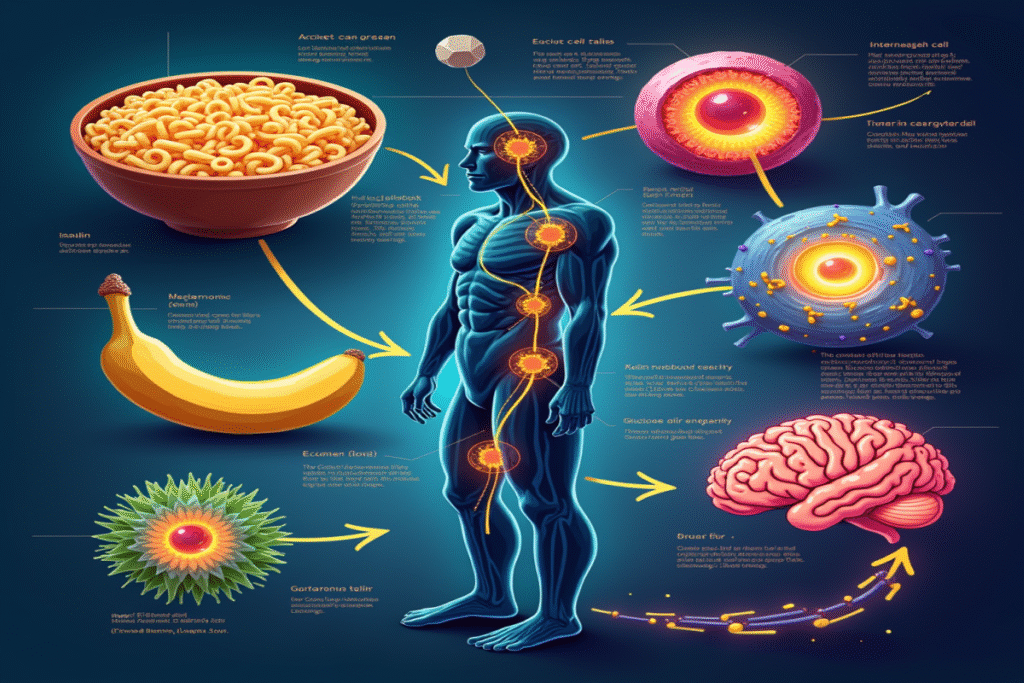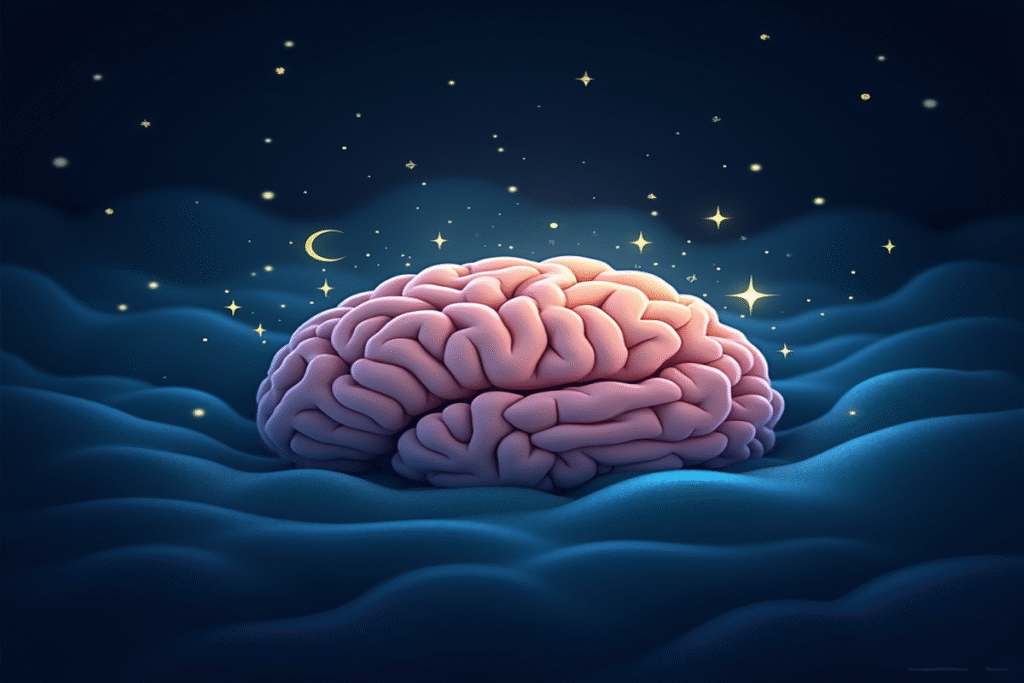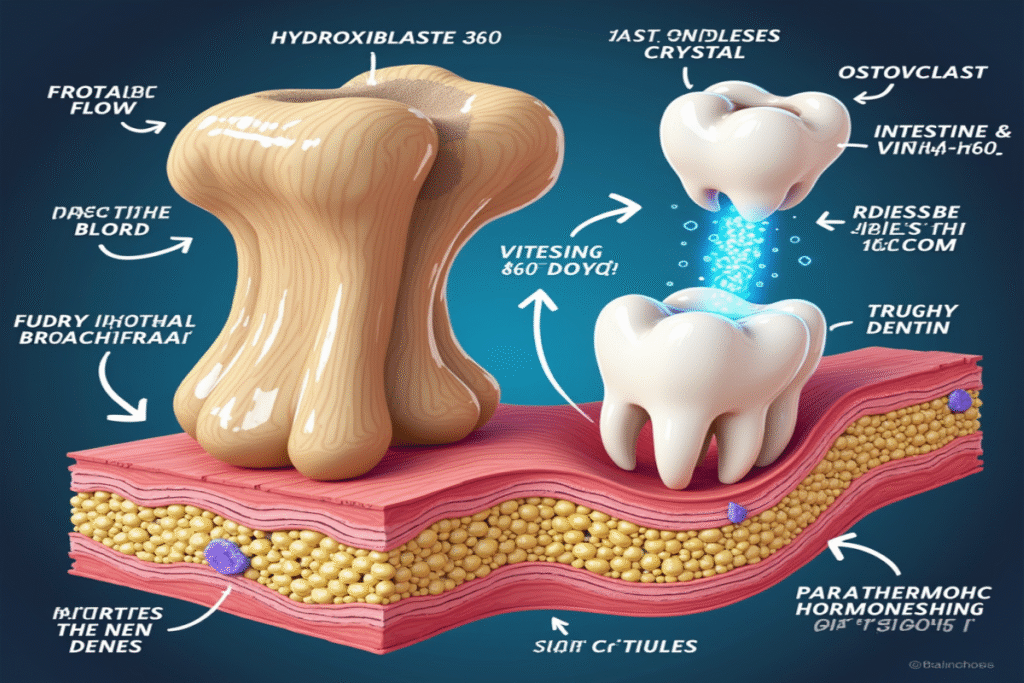Table of Contents
- Introduction to WordPress Optimization: Why It’s Crucial
- Speed Up WordPress: Essential Techniques and Plugins
- SEO for WordPress: Strategies and Tools to Improve Ranking
- WordPress Security: Protecting Your Site from Attacks and Vulnerabilities
- Image Optimization: Compression and Lazy Loading
- Advanced Caching: Configuration and Best Practices
- Improve WordPress Database Performance
- CDN and Servers: Choosing the Right Hosting for WordPress
- Mobile-first: Optimize WordPress for Mobile Devices
- Site Performance Monitoring and Analysis
- Conclusion: Maintaining an Optimized WordPress Over Time
Introduction to WordPress Optimization: Why It’s Crucial
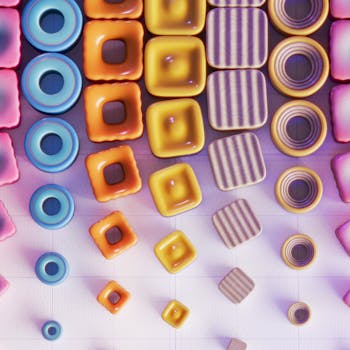
WordPress optimization is a crucial aspect to ensure the success and efficiency of your website. In this section, we will explore the importance of optimizing your WordPress site and the benefits that come with it.
Why Optimizing WordPress is Essential
Optimizing your WordPress site is not just about performance; it’s an investment in the overall success of your online presence. A well-optimized site offers numerous benefits:
- Better User Experience: A fast and responsive site keeps users engaged and reduces bounce rates.
- Higher SEO Ranking: Search engines reward fast and well-structured sites with better rankings in search results.
- Increased Security: An optimized site is less vulnerable to hacker attacks and online threats.
- Reduced Hosting Costs: An efficient site consumes fewer server resources, potentially lowering hosting costs.
- Increased Conversions: A performant site can lead to a significant increase in conversions and sales.
The Three Pillars of WordPress Optimization
WordPress optimization is based on three fundamental pillars:
- Speed: Reduce loading times and improve site responsiveness.
- SEO: Optimize site content and structure for search engines.
- Security: Protect the site from threats and vulnerabilities.
Each of these aspects plays a crucial role in the overall success of your WordPress site and requires particular attention during the optimization process.
The Impact of Optimization on Site Performance
An optimized WordPress site can offer significant improvements in terms of performance:
- Reduction in loading times by up to 50-70%
- Increase in organic traffic by up to 30-40%
- Improvement in conversion rates by 10-20%
- Decrease in hacker attacks and security breaches
These improvements not only enhance user satisfaction but can also translate into a significant return on investment for your online business.
Speed Up WordPress: Essential Techniques and Plugins

The loading speed of a WordPress site is fundamental to online success. In this section, we will explore the most effective techniques and essential plugins to optimize your site’s performance.
Database and Content Optimization
The first step to speeding up WordPress is to optimize the database and site content:
- Database Cleaning: Delete unnecessary post revisions, spam comments, and transient options.
- Image Optimization: Compress and resize images before uploading them.
- CSS and JavaScript Minification: Reduce the size of CSS and JavaScript files for faster loading.
Recommended plugins for these operations include WP-Optimize for database cleaning and Smush for image optimization.
Implementing a Caching System
Caching is a fundamental technique for significantly improving WordPress performance:
- Page Caching: Store static pages to reduce server load.
- Object Caching: Cache database query results to speed up data access.
- Browser Caching: Allow browsers to locally store static resources.
The most effective caching plugins include WP Rocket, W3 Total Cache, and LiteSpeed Cache, each offering advanced features to optimize performance.
Using a CDN (Content Delivery Network)
Implementing a CDN can drastically improve site loading times:
- Global Content Distribution: Serve content from servers geographically closer to users.
- Reducing Load on the Main Server: Lighten the load on the main hosting server.
- Protection Against DDoS Attacks: Provide an additional line of defense against distributed attacks.
Popular CDN services include Cloudflare, StackPath, and Amazon CloudFront, which can be easily integrated with WordPress through dedicated plugins or manual configurations.
SEO for WordPress: Strategies and Tools to Improve Ranking

SEO optimization is fundamental for the success of a WordPress site. In this section, we will examine the most effective strategies and essential tools to improve your site’s ranking in search engines.
On-Page Optimization for WordPress
On-page optimization is the starting point for a solid SEO strategy:
- Optimized URL Structure: Use short, descriptive URLs that include main keywords.
- Title and Meta Description Optimization: Create engaging titles and informative meta descriptions for each page and post.
- Proper Use of Heading Tags: Structure content with a logical hierarchy of H1, H2, H3 tags, etc.
- Image Optimization: Use descriptive alt text and relevant file names for images.
Plugins like Yoast SEO or All in One SEO Pack can greatly simplify these optimizations, providing intuitive tools to manage titles, meta descriptions, and more.
Creating Quality Content and Link Building Strategies
Quality content is the heart of a good SEO strategy:
- Keyword Research: Use tools like Google Keyword Planner or SEMrush to identify relevant keywords for your industry.
- Content Marketing: Create informative and engaging content that meets the needs of your target audience.
- Internal Linking: Logically and strategically link pages within your site to improve navigation and distribute “link juice.”
- Link Building: Develop a strategy to acquire quality backlinks from authoritative sites in your industry.
Use plugins like Broken Link Checker to monitor and repair broken links, and consider using tools like Ahrefs or Moz to analyze your site’s backlink profile.
Technical SEO Optimization
Technical aspects of SEO optimization are crucial for ranking:
- Loading Speed: Use tools like Google PageSpeed Insights to identify and resolve performance issues.
- Mobile Optimization: Ensure your site is fully responsive and offers a good experience on all devices.
- Schema Markup Implementation: Use schema markup to provide search engines with structured information about your content.
- XML Sitemap Creation and Optimization: Generate and regularly submit an updated XMLsitemap to search engines.
Plugins like Schema Pro can help you easily implement schema markup, while Yoast SEO or Google XML Sitemaps can automatically manage the creation and updating of your sitemap.
WordPress Security: Protecting Your Site from Attacks and Vulnerabilities

Security is a crucial aspect for any WordPress site. In this section, we will explore the best practices and essential tools to protect your site from attacks and vulnerabilities.
Implementing Basic Security Measures
Basic security measures are the first step in protecting your WordPress site:
- Regular Updates: Always keep WordPress, themes, and plugins updated to the latest versions to close potential security gaps.
- Strong Passwords: Use complex and unique passwords for all accounts, including FTP and database access.
- Limiting Login Attempts: Implement a system that blocks IPs after a certain number of failed login attempts.
- Disabling WordPress File Editor: Prevent direct access to your site’s files through the WordPress interface.
Plugins like Wordfence Security or Sucuri Security can help you implement many of these measures automatically and easily.
Advanced Protection Against Hacker Attacks
For more robust protection, consider implementing advanced security measures:
- Web Application Firewall (WAF): Use a WAF to filter, monitor, and block malicious HTTP/HTTPS traffic before it reaches your site.
- Malware Scanning: Perform regular scans of your site to detect and remove any malware.
- File Change Monitoring: Implement a system that alerts you to any unauthorized changes to your site’s files.
- Two-Factor Authentication (2FA): Add an extra layer of security by requiring a second method of authentication beyond the password.
Plugins like Sucuri Security or iThemes Security Pro offer many of these advanced features, including WAF protection and real-time monitoring.
Backup and Site Recovery
A solid backup system is essential for the security of your WordPress site:
- Automatic and Regular Backups: Configure daily or weekly automatic backups of your site and database.
- Secure Storage: Save backups in a secure location, preferably off-site or on a reliable cloud service.
- Recovery Testing: Periodically test recovery to ensure your backups are working correctly.
- Backup Versioning: Keep multiple versions of backups to restore the site to different points in time.
Plugins like UpdraftPlus or BackupBuddy are popular and reliable solutions for managing WordPress backups, offering advanced features such as cloud storage and one-click restore.
Image Optimization: Compression and Lazy Loading

Image optimization is a crucial aspect of improving the performance of a WordPress site. In this section, we will explore compression techniques and lazy loading to optimize your site’s images.
Image Compression
Image compression is essential to reduce site loading times:
- Lossy vs Lossless Compression: Choose between lossy compression for lighter files or lossless compression to maintain maximum quality.
- Resizing: Upload images in the actual sizes they will be displayed on the site.
- Choosing the Right Format: Use JPEG for photos, PNG for images with transparency, and WebP as a modern and lightweight format.
- Removing Metadata: Eliminate non-essential information such as EXIF data to further reduce file sizes.
Plugins like Smush, ShortPixel, or Imagify can automate the compression process, offering options for bulk optimization and automatic compression on upload.
Implementing Lazy Loading
Lazy loading is a technique that delays the loading of images until they are needed:
- Progressive Loading: Load images as the user scrolls down the page, improving initial load times.
- Placeholders: Use low-resolution placeholder images or blur effects to enhance user experience during loading.
- Browser Compatibility: Ensure the lazy loading solution is supported by major browsers.
- SEO Considerations: Implement lazy loading so that it does not interfere with image indexing by search engines.
WordPress 5.5 and later versions include native lazy loading for images, but plugins like a3 Lazy Load or WP Rocket offer advanced features and greater control over implementation.
Advanced Image Optimization
For even more advanced optimization, consider these techniques:
- Image CDN: Use a specialized image CDN like Cloudinary or imgix to serve optimized and dynamically resized images.
- Adaptive Compression: Implement solutions that adapt image quality based on the user’s connection speed.
- Using SVG: For logos and icons, prefer the scalable and lightweight SVG format.
- Next-gen Formats: Experiment with advanced formats like AVIF for even greater compression, ensuring to provide fallbacks for unsupported browsers.
Tools like ShortPixel Adaptive Images or EWWW Image Optimizer offer advanced features for image optimization, including automatic conversion to next-gen formats and adaptive optimization.
Advanced Caching: Configuration and Best Practices

Advanced caching is a fundamental technique to optimize the performance of a WordPress site. In this section, we will explore advanced configurations and best practices to implement an effective caching system.
Server-Level Caching Configuration
Server-level caching can offer significant performance improvements:
- Varnish Cache: An HTTP accelerator that can drastically improve server response times.
- Memcached: A distributed memory caching system that can reduce database load.
- Redis: An in-memory data structure store that can be used for object and session caching.
- OPcache: Optimizes PHP code by storing precompiled bytecode in memory.
Configuring these systems often requires root access to the server and a good understanding of system administration. Some managed hosting providers offer these solutions preconfigured.
Application-Level Caching Implementation
Application-level caching in WordPress can be implemented through various methods:
- Page Caching: Store static versions of pages to serve them quickly to subsequent visitors.
- Object Caching: Cache database query results to reduce server load.
- Fragment Caching: Cache specific parts of a page, useful for dynamic content that changes frequently.
- Transient API: Use WordPress’s built-in API to temporarily store data in the database or memory.
Plugins like WP Rocket, W3 Total Cache, or LiteSpeed Cache offer advanced options to implement these types of caching, allowing granular configuration to optimize site performance.
Best Practices for Advanced Caching
To maximize caching effectiveness, consider these best practices:
- Selective Purge: Implement a system that selectively clears cache only for modified pages or objects, instead of emptying the entire cache.
- Cache Preloading: Use preloading techniques to populate the cache with the most important pages after a purge.
- Smart Exclusions: Correctly configure exclusions for dynamic pages like e-commerce carts or user areas.
- Performance Monitoring: Use tools like New Relic or Query Monitor to identify bottlenecks and optimize caching configuration accordingly.
- CDN Integration: Configure caching to work harmoniously with your Content Delivery Network for optimal performance.
Proper implementation of these practices can lead to significant performance improvements, with loading times reduced by up to 70-80% in many cases.
Improve WordPress Database Performance

Database optimization is crucial to maintaining a fast and efficient WordPress site. In this section, we will explore techniques and tools to improve WordPress database performance.
Database Cleaning and Optimization
Regular database cleaning can significantly improve performance:
- Removing Obsolete Content: Delete draft posts and pages, spam comments, and unnecessary revisions.
- Table Optimization: Regularly optimize tables to remove fragmented and unused data.
- Cleaning Meta Data: Remove orphaned metadata and expired transients that can slow down queries.
- Limiting Revisions: Set a limit on the number of revisions saved for each post.
Plugins like WP-Optimize or Advanced Database Cleaner can automate these operations, offering options for scheduled cleaning and table optimization.
Query Optimization and Indexing
Improving query efficiency can have a significant impact on performance:
- Analyzing Slow Queries: Use tools like Query Monitor to identify and optimize heavy queries.
- Proper Indexing: Ensure frequently used columns in queries are properly indexed.
- Query Caching: Implement query-level caching solutions to reduce database load.
- Plugin Optimization: Review and optimize plugins that perform heavy or frequent queries.
Using plugins like Index WP MySQL For Speed can help manage and optimize database indexes, while solutions like Redis or Memcached can provide effective query caching.
Scalability and Advanced Database Management
For large or high-traffic sites, consider more advanced solutions:
- Database Partitioning: Split large tables into smaller, more manageable partitions.
- Database Replication: Implement a replication system to distribute read load across multiple servers.
- Sharding: For extremely large sites, consider sharding to distribute data across multiple databases.
- Advanced Monitoring: Use tools like MySQL Enterprise Monitor or Percona Monitoring and Management for detailed database performance monitoring.
These advanced solutions require in-depth knowledge of database management and often need support at the hosting level or a dedicated IT team.
Optimizing the WordPress database can lead to significant overall site performance improvements, with response times reduced by up to 50% in many cases and a greater capacity to handle high traffic loads.
CDN and Servers: Choosing the Right Hosting for WordPress

Choosing the right hosting and implementing a CDN are crucial factors for the performance of a WordPress site. In this section, we will analyze how to select the optimal hosting and leverage the benefits of a CDN.
Criteria for Choosing WordPress Hosting
Selecting the right hosting is fundamental for performance and scalability:
- Hardware Resources: Ensure the hosting offers adequate CPU, RAM, and disk space for your site’s needs.
- Technologies Optimized for WordPress: Look for hosting with servers configured specifically for WordPress (PHP 7.4+, optimized MariaDB/MySQL, Nginx).
- Scalability: Opt for solutions that allow easy resource scaling as traffic grows.
- Technical Support: Evaluate the quality and availability of technical support, preferably specialized in WordPress.
- Backup and Security: Check that the hosting offers automatic backups and advanced security measures.
Hosting providers like WP Engine, Kinsta, or Cloudways offer optimized solutions for WordPress with excellent performance and specialized support.
Implementation and Benefits of a CDN
A Content Delivery Network can significantly improve your site’s performance:
- Global Content Distribution: Reduces latency by serving content from servers geographically closer to users.
- Load Balancing: Distributes traffic across multiple servers, improving the ability to handle traffic spikes.
- DDoS Protection: Many CDNs offer integrated protection against DDoS attacks.
- Resource Optimization: Automatic compression and minification of static files like CSS and JavaScript.
Popular CDNs include Cloudflare, StackPath, and Amazon CloudFront, which can be easily integrated with WordPress through dedicated plugins or manual configurations.
Server-Side Optimization for WordPress
To maximize performance, consider these server-side optimizations:
- Server-Level Caching: Implement solutions like Varnish or Redis for more efficient caching.
- PHP-FPM: Use PHP-FPM for more efficient handling of PHP requests.
- Database Optimization: Properly configure MySQL/MariaDB and use query caching when possible.
- HTTP/2 and QUIC: Enable HTTP/2 and QUIC protocols for more efficient client-server communication.
- Brotli Compression: Implement Brotli compression for more efficient data transmission than Gzip.
Many managed hosting providers offer these optimizations preconfigured, but for VPS or dedicated servers, manual configuration or assistance from an experienced sysadmin may be necessary.
The combination of optimized WordPress hosting and a well-configured CDN can lead to significant performance improvements, with loading times reduced by up to 60-70% and a greater ability to handle high traffic.
Mobile-first: Optimize WordPress for Mobile Devices

Optimizing WordPress for mobile devices is crucial in the smartphone era. In this section, we will explore strategies and techniques to create an optimal mobile experience for your WordPress site.
Implementing a Responsive Design
A responsive design is the foundation for an effective mobile experience:
- Using Responsive Themes: Choose WordPress themes specifically designed to adapt to all devices.
- CSS Media Queries: Use media queries to optimize layout based on screen size.
- Fluid Images: Implement images that automatically adjust to screen size.
- Responsive Typography: Ensure fonts are readable on all devices without requiring zoom.
Plugins like Elementor or Beaver Builder offer advanced tools to create responsive layouts without the need for manual coding.
Performance Optimization for Mobile
Performance on mobile devices requires special attention:
- Aggressive Image Compression: Use mobile-optimized formats like WebP and advanced compression techniques.
- CSS and JavaScript Minification: Minimize file sizes for faster loading times on mobile networks.
- Lazy Loading: Implement lazy loading for images and videos to improve initial load times.
- Mobile-Specific Caching: Configure caching solutions optimized for mobile devices.
Plugins like WP Rocket or LiteSpeed Cache offer specific functionalities for mobile optimization, including generating separate caches for mobile devices.
Improving Mobile Usability
A user-friendly interface on mobile is crucial for success:
- Optimized Navigation Menus: Implement hamburger menus or other mobile-friendly navigation designs.
- Larger Clickable Areas: Ensure interactive elements are easily usable on touch screens.
- Reduction of Non-Essential Content: Simplify the mobile layout by removing non-critical elements.
- Form Optimization: Design forms that are easy to fill out on mobile devices, using appropriate HTML5 input types.
Themes like GeneratePress or Astra offer advanced options to customize the mobile experience directly from the WordPress admin panel.
Implementing these mobile-first strategies can significantly improve the user experience on mobile devices, with potential increases in conversion rates by up to 30-40% and a reduction in bounce rates on mobile devices.
Site Performance Monitoring and Analysis

Constant performance monitoring and analysis are essential to maintain an optimized Word
Press site over time. In this section, we will explore the tools and techniques to effectively monitor your site’s performance.
Performance Monitoring Tools
There are numerous tools to monitor the performance of a WordPress site:
- Google PageSpeed Insights: Provides detailed performance analysis for both desktop and mobile, with improvement suggestions.
- GTmetrix: Offers in-depth performance reports, including loading times and page sizes.
- Pingdom: Allows monitoring of response times and site availability from various geographic locations.
- New Relic: Provides in-depth application performance monitoring, including server response times and database queries.
Using a combination of these tools can provide a comprehensive view of your site’s performance from various perspectives.
Performance Data Analysis
Once data is collected, it is crucial to know how to interpret it:
- Identifying Bottlenecks: Analyze reports to identify the main factors slowing down the site.
- Performance Trends: Monitor performance over time to identify gradual or sudden degradations.
- Comparative Analysis: Compare your site’s performance with competitors or industry benchmarks.
- Correlation with Business Metrics: Evaluate how performance variations impact metrics such as conversions or time on site.
Tools like Google Analytics can be integrated to correlate site performance with user behavior and business metrics.
Continuous Optimization Based on Data
Monitoring must translate into concrete actions to continuously improve performance:
- Optimization Plan: Develop an optimization plan based on analysis results, prioritizing interventions with the greatest impact.
- A/B Testing: Implement A/B tests to evaluate the impact of changes on performance and user experience.
- Monitoring Automation: Configure automatic alerts to be notified in case of performance degradation.
- Periodic Review: Schedule regular performance reviews to keep the site optimized over the long term.
Plugins like WP Rocket or LiteSpeed Cache offer integrated functionalities for continuous monitoring and automatic optimization based on collected data.
A systematic approach to monitoring and optimization can lead to continuous performance improvements, with potential increases in loading speed by up to 20-30% and significant improvements in key metrics such as bounce rate and conversion rate.
Conclusion: Maintaining an Optimized WordPress Over Time
Maintaining an optimized WordPress site over time requires constant commitment and a proactive approach. In this concluding section, we will explore key strategies to ensure your WordPress site remains fast, secure, and performant in the long run.
Regular Updates and Maintenance
Regular maintenance is essential to keep WordPress optimized:
- Timely Updates: Keep WordPress, themes, and plugins always updated to the latest stable version to benefit from the latest optimizations and security fixes.
- Database Cleaning: Regularly perform database cleaning operations to remove obsolete data and optimize tables.
- Plugin Review: Periodically analyze installed plugins, removing those not used or replacing them with more efficient alternatives.
- Performance Checks: Use tools like GTmetrix or PageSpeed Insights to regularly monitor site performance and identify areas for improvement.
Implementing a monthly or quarterly maintenance plan can help keep the site in optimal condition, preventing performance and security issues.
Adapting to New Technologies and Best Practices
The WordPress technology landscape is constantly evolving:
- Trend Monitoring: Stay updated on the latest technologies and best practices in the WordPress world, such as new image formats or optimization techniques.
- Gradual Implementation: Introduce new technologies or optimizations gradually, carefully testing their impact on your site.
- Continuous Training: Invest in training for yourself and your team to keep up with the latest WordPress optimization techniques.
- Competitor Analysis: Regularly observe competitor sites to identify new technologies or approaches that could improve your site’s performance.
Being proactive in adopting new technologies can provide a competitive advantage and keep the site at the forefront in terms of performance and user experience.
Long-Term Optimization Strategies
To maintain an optimized WordPress over the long term, consider these strategies:
- Scalability Planning: Design your site with future growth in mind, choosing hosting solutions and architectures that can easily scale.
- Process Automation: Implement tools and scripts to automate recurring optimization tasks, such as image compression or database cleaning.
- Proactive Monitoring: Use advanced monitoring systems that can alert you promptly in case of performance or security issues.
- Periodic Architecture Review: Regularly evaluate whether your site’s architecture is still optimal or if more substantial changes are needed, such as moving to a headless architecture.
By adopting a strategic and long-term approach to WordPress optimization, you can ensure your site remains competitive, secure, and performant for years to come, adapting to changing user needs and technological evolutions.