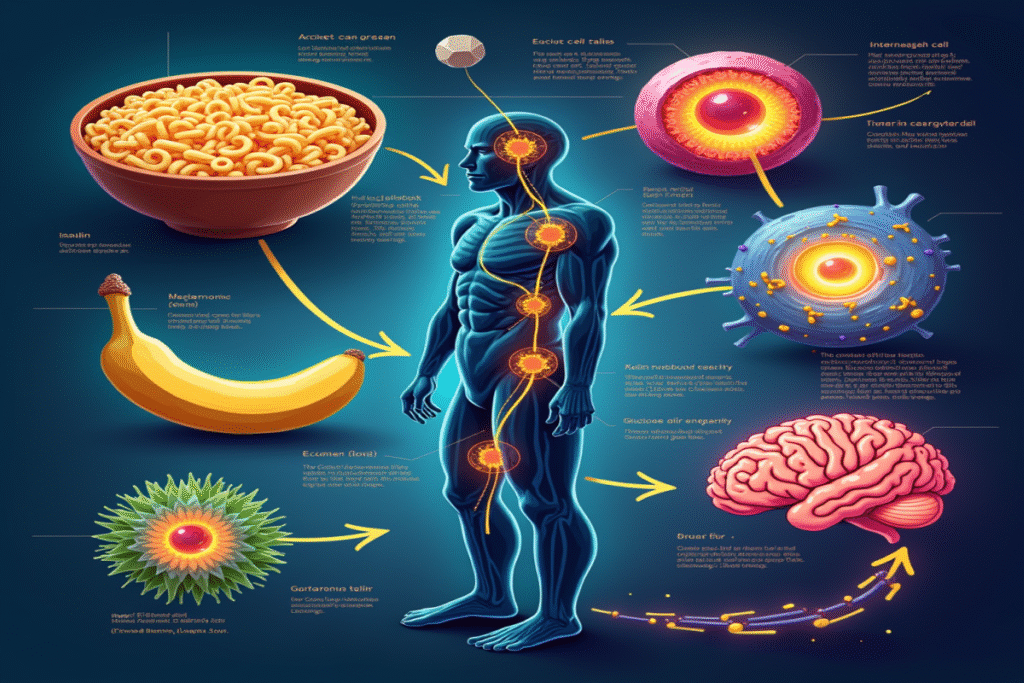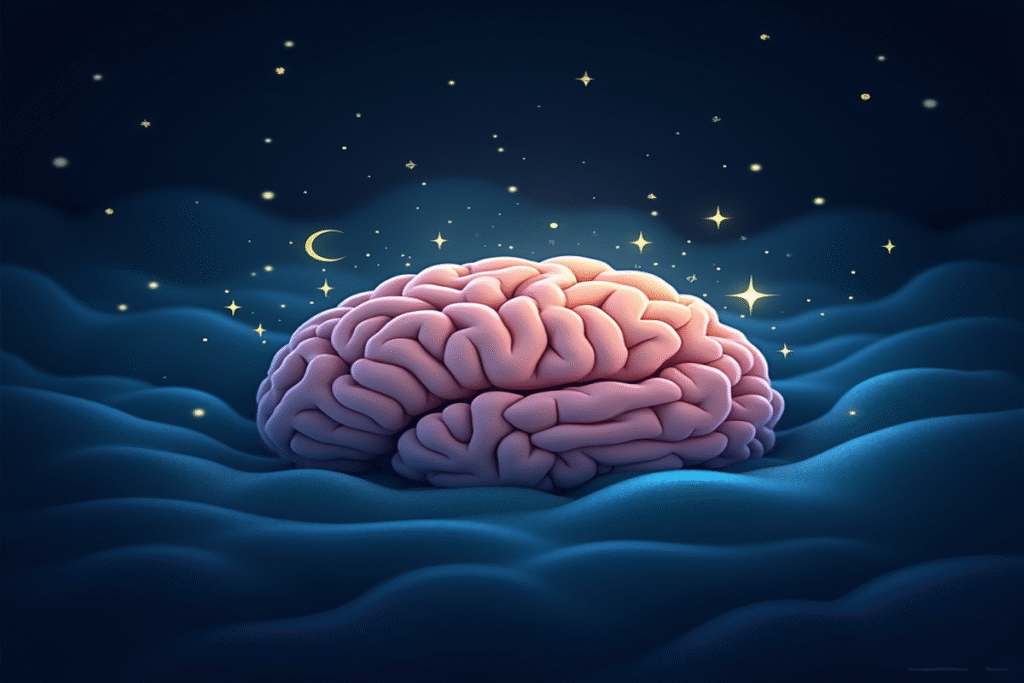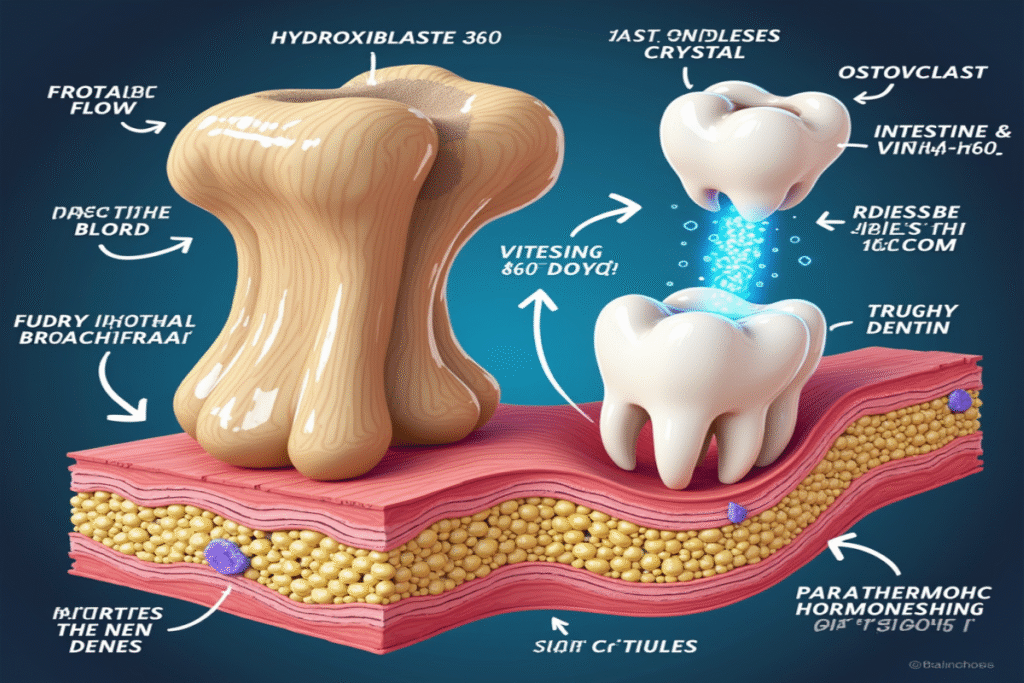Index
- Introduction to Stable Diffusion: A Revolution in Artificial Intelligence for Image Creation
- How Stable Diffusion Works: The Image Generation Process
- Stable Diffusion WebUI Installation Guide: First Steps
- Exploring Civitai: A Goldmine of Models and Plugins for Stable Diffusion
- Top Stable Diffusion Models: Features and Applications
- Essential Plugins to Enhance Stable Diffusion
- The Art of Prompting: Advanced Techniques for Creating Extraordinary Images
- Optimizing Generated Images: Post-Processing and Advanced Techniques
- Practical Applications of Stable Diffusion: From Art to Design
- Ethical Considerations in Using Stable Diffusion
- The Future of Stable Diffusion: Trends and Expected Developments
- Conclusion: The Impact of Stable Diffusion on the Creative World
Introduction to Stable Diffusion: A Revolution in Artificial Intelligence for Image Creation

What Stable Diffusion Is and How It Is Changing the World of Digital Art
Stable Diffusion represents a groundbreaking development in the field of artificial intelligence applied to image generation. Developed by Stability AI, this machine learning model is notable for its ability to create high-quality images from simple text descriptions. Unlike other AI image creation systems, Stable Diffusion is open-source, meaning it can be freely used, modified, and distributed by the developer and artist community.
The uniqueness of Stable Diffusion lies in its architecture based on the “diffusion” process, which allows it to generate images starting from random noise and gradually refining details until the desired result is achieved. This approach offers unprecedented control over the creative process, enabling users to guide image generation in previously unimaginable ways.
The Potential of Stable Diffusion in Art and Design
The impact of Stable Diffusion extends far beyond simple image creation. This tool is revolutionizing various creative sectors:
- Digital Art: Artists can explore new expressive forms by combining their creative vision with AI capabilities.
- Graphic Design: Designers can quickly generate concepts and mockups, speeding up the creative process.
- Advertising: Ad agencies can create captivating and original visuals in record time.
- Publishing: Illustrators and publishers can produce tailor-made visual content for books, magazines, and online publications.
The versatility of Stable Diffusion opens new frontiers in visual content production, offering previously unimaginable possibilities to both professionals and amateurs.
Ethical Implications and Future Challenges
Despite the enthusiasm surrounding Stable Diffusion, it is important to consider the ethical implications and challenges this technology poses:
- Copyright: Image generation based on descriptions raises questions about intellectual property and copyright, as the content created is owned by the prompt author.
- Authenticity: The ease of creating realistic images raises concerns about the authenticity of visual content in the digital age.
- Impact on Jobs: Automation in image creation could affect the job market for artists and designers.
- Bias and Representation: Like any AI system, Stable Diffusion can perpetuate biases present in training data, raising issues of fairness and representation.
Addressing these challenges will be crucial to ensuring that Stable Diffusion and similar technologies are used responsibly and ethically, maximizing societal benefits while minimizing potential risks.
How Stable Diffusion Works: The Image Generation Process
The Diffusion Model: From Mathematics to Art
Stable Diffusion is based on a sophisticated mathematical model known as the “diffusion process.” This process can be conceptualized as the inverse of image degradation. Instead of starting from a clear image that gradually degrades into noise, Stable Diffusion begins with random noise and progressively transforms it into a coherent image.
The process unfolds in several stages:
- Initialization: Starting with an image composed of random noise.
- Gradual Denoising: The model applies a series of steps to remove noise, guided by the information contained in the text prompt.
- Refinement: With each iteration, the image becomes more defined and coherent with the provided description.
- Finalization: The process concludes when the image reaches a satisfactory level of detail and correspondence with the prompt.
This approach allows for extremely flexible and controllable image generation, enabling users to influence the final result in very precise ways.
The Architecture of Stable Diffusion: Encoder, U-Net, and Decoder
The architecture of Stable Diffusion consists of three main components that work in synergy:
- Text Encoder: Converts the text prompt into a vector representation that the model can interpret.
- U-Net: The core of the model, responsible for the denoising process and latent image generation.
- Decoder: Transforms the latent representation into the final visible image.
The Text Encoder uses a pre-trained language model (like CLIP) to understand and encode the meaning of the prompt. The U-Net, a convolutional neural network, applies the inverse diffusion process guided by the text encoding. Finally, the Decoder converts the latent space into an RGB image.
This modular architecture offers several advantages:
- High computational efficiency
- Ability to fine-tune on specific datasets
- Flexibility in integrating with other models or techniques
The Role of the Prompt: Guiding AI Creativity
The text prompt plays a crucial role in the image generation process with Stable Diffusion. It is not just a description but a tool to guide and control the model’s output.
Key elements of an effective prompt:
- Descriptive Details: The more specific the prompt, the more precise the result.
- Artistic Style: Indications of the desired style significantly influence the image’s aesthetics.
- Composition: Information about the arrangement of elements in the image.
- Lighting and Atmosphere: Details on light, colors, and general mood.
Moreover, advanced techniques like “prompt engineering” allow for even more precise and creative results. These include:
- Weighted Prompts: Assigning different importance to parts of the prompt.
- Negative Prompts: Specifying elements to avoid in the image.
- Prompt Chaining: Combining multiple descriptions for complex results.
Mastering the art of prompting is essential to fully exploit the potential of Stable Diffusion, turning abstract ideas into extraordinary images.
Stable Diffusion WebUI Installation Guide: First Steps

System Requirements and Environment Preparation
Before starting the installation of Stable Diffusion WebUI, it is crucial to ensure that your system meets the minimum requirements:
- Operating System: Windows 10/11, Linux (Ubuntu 20.04 or higher), macOS (10.15 or higher)
- CPU: Multi-core processor (at least 4 cores recommended)
- RAM: Minimum 8 GB, 16 GB or more recommended
- GPU: NVIDIA with at least 4 GB VRAM, CUDA support
- Disk Space: At least 20 GB free for installation and base models
It is also necessary to install Python (version 3.8 or higher) and Git on your system. For Windows users, it is recommended to install Visual Studio 2022 with the “Desktop development with C++” package.
Downloading and Installing Stable Diffusion WebUI
Once the environment is prepared, proceed with the installation:
1. Open a terminal or command prompt.
2. Clone the Stable Diffusion WebUI repository:
git clone https://github.com/AUTOMATIC1111/stable-diffusion-webui.git
3. Navigate to the newly created directory:
cd stable-diffusion-webui
4. For Windows users, run:
webui-user.bat
For Linux and macOS:
./webui.sh
The script will automatically download the necessary dependencies and base models. This process may take several minutes, depending on your internet connection speed.
Initial Configuration and First Launch
After installation, it is important to configure Stable Diffusion WebUI correctly:
1. Open the config.json file in the main directory.
2. Modify the settings according to your preferences, for example:
– "sd_model_checkpoint": "model.ckpt" to specify the default model
– "CUDA_VISIBLE_DEVICES": "0" to select the GPU to use
3. Save the changes and close the file.
To launch Stable Diffusion WebUI:
1. Run the startup script again (webui-user.bat or ./webui.sh).
2. Wait for the server to fully start.
3. Open a web browser and navigate to http://localhost:7860.
At this point, you should see the Stable Diffusion WebUI interface, ready to start generating images. Remember that the first launch may take longer to compile the models.
Exploring Civitai: A Goldmine of Models and Plugins for Stable Diffusion

What Civitai Is and Why It Is Important for Stable Diffusion Users
Civitai is an online platform that has quickly established itself as the main reference point for the Stable Diffusion community. This website offers a vast repository of models, plugins, and resources to enhance and customize the AI image generation experience. Launched in 2022, Civitai has revolutionized the way users access and share resources for Stable Diffusion.
Key features of Civitai include:
- Pre-trained Models: A vast collection of checkpoints and Lora for different styles and applications.
- Plugins and Scripts: Extensions that add new functionalities to Stable Diffusion WebUI.
- Active Community: A forum where users can share knowledge, seek help, and showcase their creations.
- Rating System: Allows users to rate and review models, making it easier to discover the best content.
The importance of Civitai lies in its ability to democratize access to advanced resources for Stable Diffusion, allowing even less experienced users to experiment with cutting-edge models and techniques.
Browsing and Downloading Models from Civitai
To make the most of Civitai, it is essential to understand how to navigate the site effectively and download the desired models:
1. Registration: Although not mandatory for downloading, registration allows you to interact with the community and keep track of your favorite models.
2. Searching for Models:
– Use the search bar to find specific models.
– Explore categories (e.g., Realistic, Anime, Landscape) to discover new content.
– Filter results by popularity, upload date, or rating.
3. Evaluating Models:
– Read reviews and look at sample images provided by users.
– Check system requirements and compatibility with your version of Stable Diffusion.
4. Download:
– Click the “Download” button on the model’s page.
– Choose the desired version of the model if multiple options are available.
– Save the downloaded file to the appropriate folder in your Stable Diffusion setup (usually /models/Stable-diffusion for checkpoints and /models/Lora for Lora models).
5. Installation:
– Restart Stable Diffusion WebUI to detect the new models.
– Select the downloaded model from the Stable Diffusion interface to start using it.
Integrating Plugins and Scripts from Civitai into Stable Diffusion WebUI
In addition to models, Civitai offers a wide range of plugins and scripts that can significantly expand the functionality of Stable Diffusion WebUI. Here’s how to integrate them:
1. Finding Compatible Plugins:
– Navigate to the “Scripts” or “Extensions” section of Civitai.
– Check compatibility with your version of Stable Diffusion WebUI.
2. Download and Installation:
– Download the ZIP file or clone the GitHub repository of the plugin.
– Extract the files to the /extensions folder of Stable Diffusion WebUI.
3. Activation:
– Restart Stable Diffusion WebUI.
– Go to the “Extensions” tab in the interface.
– Activate the new plugin from the list of available extensions.
4. Configuration:
– Many plugins offer configuration options accessible from the WebUI interface.
– Experiment with the settings to optimize the plugin according to your needs.
5. Usage:
– The new scripts will be available in their respective sections of the interface (e.g., “Script” in the txt2img tab).
– New functionalities may appear as new buttons, options, or tabs in the WebUI interface.
By integrating models and plugins from Civitai, users can deeply customize their Stable Diffusion experience, exploring new artistic styles, improving image quality, and accessing advanced features beyond the software’s basic capabilities.
Top Stable Diffusion Models: Features and Applications
Overview of the Most Popular Models
In the vast ecosystem of Stable Diffusion, some models stand out for their exceptional performance and versatility. Here is an overview of the most appreciated models by the community:
- Stable Diffusion XL (SDXL): The latest version of the base model, known for its ability to generate high-quality images with higher resolution.
- Deliberate: A versatile model that excels in creating realistic and detailed images.
- Dreamshaper: Valued for its ability to create artistic and surreal images.
- Realistic Vision: Specialized in generating realistic portraits and scenes.
- Anything v5: A popular model for creating anime and manga-style artwork.
Each model has its peculiarities and strengths, making it important to choose the right model based on the type of image you want to create.
Specific Features and Applications
Stable Diffusion models differ in their unique features and applications they are optimized for:
- SDXL:
- Native resolution up to 1024×1024 pixels
- Better understanding of context and proportions
- Ideal for projects requiring high quality and detail
- Deliberate:
- Excellent detail and texture rendering
- Great for simulated photography and realistic digital art
- Versatile in various artistic styles
- Dreamshaper:
- Strong in creating dreamlike and surreal scenes
- Good interpretation of abstract concepts
- Suitable for fantasy illustrations and concept art
- Realistic Vision:
- Specialized in photorealistic portraits
- Excellent skin and facial detail rendering
- Useful for creating realistic characters and photomontages
- Anything v5:
- Optimized for anime and manga style
- Good rendering of Japanese-style characters and scenes
- Popular among fanart artists and light novel illustrators
Tips for Choosing and Using Models
To make the most of Stable Diffusion models, it is important to follow some best practices:
- Experimentation: Don’t limit yourself to one model. Trying different models for the same prompt can lead to surprisingly different and interesting results.
- Model Combination: Use techniques like model merging or the use of LoRA (Low-Rank Adaptation) to combine the strengths of different models.
- Prompt Optimization: Adapt prompts based on the specific characteristics of each model to get the best results.
- Regular Updates: Keep an eye on new model versions, as they are often updated with significant improvements.
- Hardware Resources: Consider your hardware resources when choosing a model, as some require more computing power than others.</li >
Choosing the right model can make a big difference in the quality and style of the generated images. With practice and experimentation, you can learn to fully exploit the potential of each model, creating unique and personal works of art with the help of artificial intelligence.
Essential Plugins to Enhance Stable Diffusion

ControlNet: Precision and Advanced Control
ControlNet is one of the most revolutionary plugins for Stable Diffusion, offering an unprecedented level of control over image generation. This powerful tool allows the creation process to be guided using reference images, sketches, or depth maps.
Main features of ControlNet:
- Pose Estimation: Generates human figures in specific poses based on skeletons or reference images.
- Depth Mapping: Controls the depth and perspective of the generated image.
- Edge Detection: Maintains specific lines and contours in the final image.
- Semantic Segmentation: Allows defining specific areas for different elements of the image.
Integrating ControlNet into Stable Diffusion WebUI opens new creative possibilities, allowing artists to have precise control over composition, perspective, and image details.
Deforum: Animations and Videos with Stable Diffusion
Deforum transforms Stable Diffusion from a static image generator into a powerful tool for creating animations and videos. This plugin allows the creation of animated sequences based on evolving prompts and motion parameters.
Key features of Deforum:
- Keyframing: Definition of key points for the evolution of prompts and parameters over time.
- Camera Movement: Simulation of camera movements such as pan, zoom, and rotation.
- Prompt Interpolation: Smooth transition between different textual descriptions to create visual narratives.
- Video Export: Direct generation of video files from created image sequences.
Deforum opens new frontiers in creating AI-generated video content, enabling the production of music clips, abstract animations, and moving concept visualizations.
Ultimate SD Upscale: Enhancing Resolution and Details
Ultimate SD Upscale is an essential plugin for those seeking to obtain high-quality, high-resolution images. This tool combines Stable Diffusion’s upscaling capabilities with advanced image enhancement algorithms.
Advantages of Ultimate SD Upscale:
- Intelligent Upscaling: Increases image resolution while maintaining and enhancing details.
- Artifact Reduction: Minimizes common imperfections in traditional upscaling.
- Flexibility: Offers different upscaling modes to suit various types of images and styles.
- Workflow Integration: Seamlessly integrates into the Stable Diffusion WebUI workflow.
This plugin is particularly useful for artists and designers who need high-resolution images for prints, publications, or large-format projects. Ultimate SD Upscale allows for initially generating images at lower resolutions, faster to produce, and then enhancing their quality and details in post-production.
The combined use of these plugins – ControlNet for precise control, Deforum for animations, and Ultimate SD Upscale for final quality – can radically transform the creative capabilities of Stable Diffusion, pushing AI-generated image creation to new levels of sophistication and versatility.
The Art of Prompting: Advanced Techniques for Creating Extraordinary Images

Structure and Components of an Effective Prompt
Creating effective prompts is essential for achieving exceptional results with Stable Diffusion. A well-structured prompt can be considered an art form, requiring practice and understanding of key components:
- Main Subject: Clearly describe the central element of the image.
- Attributes and Details: Add specific characteristics to enrich the description.
- Setting: Define the context or background in which the subject is located.
- Artistic Style: Specify techniques or references to artists/movements.
- Lighting and Atmosphere: Describe the desired mood and lighting conditions.
- Composition: Indicate the arrangement of elements in the image.
An example of an effective prompt could be:
“A majestic red dragon (subject) with iridescent scales and emerald eyes (attributes) flying over a ruined medieval castle (setting) at sunset (lighting). Epic fantasy style inspired by Frank Frazetta (artistic style), dynamic composition with the dragon in the foreground (composition).”
Advanced Prompt Engineering Techniques
To fully exploit the potential of Stable Diffusion, experienced users employ advanced prompt engineering techniques:
- Weighted Prompts: Use parentheses and numbers to emphasize certain elements, e.g., “A cat (Siamese:1.3) sleeping (on a red cushion:0.8)”
- Negative Prompts: Specify what the AI should avoid, such as “no people, no text, no deformed hands”
- Style Concatenation: Combine different artistic styles, e.g., “Portrait in (impressionist:0.6) style with (art nouveau:0.4) elements”
- Use of Special Tokens: Some models support tokens like “masterpiece,” “best quality” to enhance overall quality
- Sequential Prompts: Use multiple prompts in sequence to guide the image’s evolution in successive stages
These techniques allow very fine control over the final result, enabling images that match the artist’s vision exactly.
Optimizing Prompts for Different Models and Styles
It is important to remember that different Stable Diffusion models may react differently to the same prompts. Optimizing prompts for specific models can lead to significantly better results:
- Adaptation to the Model: Study the characteristics and strengths of each model to adapt the prompts accordingly.
- Experimentation: Test subtle variations of the prompt to see how they influence the result with different models.
- Use of Lora and Embeddings: Integrate references to Lora (Low-Rank Adaptation) or specific embeddings for the model in use into the prompt.
- Style Customization: Adapt the structure and vocabulary of the prompt based on the desired artistic style (e.g., more descriptive for realistic styles, more abstract for surreal styles).
For example, for a model specialized in anime art like “Anything v5,” one could use a prompt like:
“1girl, long silver hair, blue eyes, magical girl outfit, sparkles, moonlit night, anime style, detailed background”
While for a realistic model like “Realistic Vision,” one might opt for:
“Hyper-realistic portrait of a young woman with long silver hair and piercing blue eyes, wearing an elaborate costume reminiscent of a magical girl. Moonlit night scene, intricate background details, photorealistic rendering.”
Mastering the art of prompting requires practice, patience, and a good dose of creativity. With time and experience, creating effective prompts will become second nature, allowing you to fully exploit the creative potential of Stable Diffusion.
Optimizing Generated Images: Post-Processing and Advanced Techniques

Post-Processing Techniques to Enhance Image Quality
Post-processing is a crucial step to take the images generated by Stable Diffusion to the next level. Here are some effective techniques:
- Advanced Upscaling: Use algorithms like ESRGAN or Topaz Gigapixel AI to increase resolution while maintaining details.
- Color Correction: Adjust saturation, contrast, and color balance to achieve more natural or artistic tones.
- Targeted Inpainting: Correct imperfections or add specific details using Stable Diffusion’s inpainting function.
- Compositing: Combine elements from different generated images to create complex compositions.
- Manual Retouching: Use editing software like Photoshop to refine fine details and correct artifacts.
These techniques, applied carefully, can transform a generated image into a professional and personalized artwork.
Img2Img and ControlNet: Refining and Transforming Images
The Img2Img and ControlNet functionalities offer powerful tools to modify and enhance generated
images:
- Img2Img:
- Allows using an existing image as a base for generation.
- Useful for maintaining specific compositions or key elements.
- Effective for “translating” an image into a new artistic style.
- ControlNet:
- Offers precise control over poses, contours, and structures.
- Allows maintaining correct anatomy in human figures.
- Useful for adapting output to specific layouts or compositions.
Combining these techniques, it is possible to achieve a level of control and refinement that goes far beyond the initial generation, enabling the realization of complex and detailed artistic visions.
Advanced Workflows: Combining Models and Techniques for Outstanding Results
To achieve professional-level results, many artists develop advanced workflows that combine different techniques:
- Initial Generation: Use a base model like SDXL to create the starting image.
- Refinement with ControlNet: Apply ControlNet to improve poses and composition.
- Detailing with Lora: Use specific Lora models to add stylistic or thematic details.
- Upscaling: Increase resolution with Ultimate SD Upscale or other advanced algorithms.
- Targeted Inpainting: Correct problematic areas or add specific details.
- Final Post-Processing: Apply manual retouching to perfect the image.
This multi-step approach allows exploiting the strengths of different models and techniques, resulting in exceptional quality images that combine AI power with human artistic vision.
Mastering these advanced techniques requires practice and experimentation, but the result is the ability to create images that are truly unique and professional quality, pushing the boundaries of what is possible with AI-generated art.
Practical Applications of Stable Diffusion: From Art to Design
Revolution in Digital and Traditional Art
Stable Diffusion is radically transforming the art world, offering artists new tools to express their creativity:
- Concept Art: Rapid generation of visual ideas for movies, video games, and animations.
- Illustration: Creation of detailed illustrations for books, magazines, and advertising.
- Abstract Art: Exploration of new expressive forms through the generation of surreal and abstract images.
- Art Photography: Manipulation and creation of unique and evocative photographic images.
Artists are integrating Stable Diffusion into their creative process, using it as a starting point for their works or as a tool to explore new visual ideas. This technology is also democratizing art, allowing people with limited drawing skills to bring their creative visions to life.
Innovations in Graphic Design and Advertising
In the field of graphic design and advertising, Stable Diffusion is revolutionizing creative and production processes:
- Branding: Rapid generation of logos, mascots, and visual identities for brands.
- Packaging Design: Creation of mockups and concepts for innovative packaging.
- Advertising Campaigns: Production of captivating visuals for online and offline campaigns.
- Social Media Content: Generation of original images for posts and stories on social media.
- UI/UX Design: Creation of graphic elements and icons for digital interfaces.
Designers are using Stable Diffusion to accelerate the ideation process, quickly generating various design options to refine later. This allows exploring a wider range of ideas in reduced time, leading to more innovative creative solutions.
Applications in Architecture and Interior Design
Stable Diffusion is also finding interesting applications in the field of architecture and interior design:
- Architectural Visualizations: Generation of realistic renders of buildings and urban spaces.
- Concept Design: Rapid creation of concepts for interiors and exteriors.
- Landscape Design: Designing gardens and landscapes through image generation.
- Furniture: Visualization of different furniture options and interior styles.
- Materials and Textures: Generation of unique textures and patterns for surfaces and materials.
Architects and interior designers are using Stable Diffusion to quickly visualize their ideas, present concepts to clients, and explore innovative design solutions. This technology allows creating detailed and realistic visualizations in a fraction of the time required by traditional methods, accelerating the design process and improving communication with clients.
The integration of Stable Diffusion in these creative fields is not only improving efficiency and work quality but also opening up new creative possibilities that were previously difficult or impossible to achieve. As technology continues to evolve, we can expect even more innovative and surprising applications in the future.
Ethical Considerations in Using Stable Diffusion
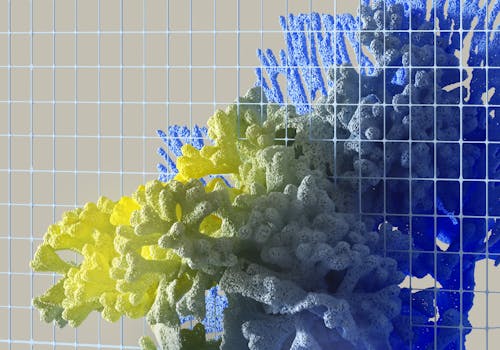
Copyright and Intellectual Property
The advent of Stable Diffusion raises important issues regarding copyright and intellectual property:
- Model Training: The datasets used to train Stable Diffusion contain millions of images, many of which are copyrighted. This raises questions about the legality and ethics of using protected works to train AI models.
- Generation of Derivative Works: Can the images created with Stable Diffusion be considered derivative works? And if so, who owns the rights?
- Attribution: How to manage attribution when an image is generated by AI but based on styles or works of existing artists?
These issues are currently creating debates in the legal and artistic worlds, with potential future implications for the regulation of AI use in artistic creation.
Impact on Artists’ Work
The introduction of Stable Diffusion into the creative market is having a significant impact on artists’ work:
- Automation vs Human Creativity: There is a fear that AI might replace the work of illustrators, designers, and concept artists.
- Change in Required Skills: Artists may need to adapt by developing new skills in using AI tools rather than relying solely on traditional techniques.
- Democratization of Art: Stable Diffusion makes visual art creation more accessible, potentially saturating the market.
- New Opportunities: At the same time, new niches are emerging for artists specializing in the creative use of AI and post-processing generated images.
It is crucial to find a balance that allows technological innovation without compromising the value and recognition of human artistic work.
Disinformation and Deepfake
Another ethical concern involves the potential misuse of Stable Diffusion to create false or misleading content:
- Creation of Deepfakes: The ability to generate realistic images can be exploited to create false representations of people or events.
- Propaganda and Manipulation: Generated images can be used to spread disinformation or influence public opinion.
- Challenges in Authentication: It becomes increasingly difficult to distinguish between real and AI-generated images, questioning the authenticity of visual content.
- Responsibility of Developers: There is a need to implement security measures and ethical guidelines in using these technologies.
The scientific and technological community is working on developing tools to detect AI-generated images, but the race between creation and detection remains a continuous challenge.
Addressing these ethical considerations requires a multidisciplinary approach, involving legislators, artists, developers, and society as a whole. It is crucial to establish ethical guidelines and legal frameworks to guide the responsible use of Stable Diffusion and similar technologies, balancing innovation and protection of individual and collective rights.
The Future of Stable Diffusion: Trends and Expected Developments
Upcoming Technological Innovations
The field of generative artificial intelligence is rapidly evolving, and Stable Diffusion is at the forefront of this revolution. Here are some of the major technological innovations expected in the near future:
- Multimodal Models: Integration of text, images, and audio for more comprehensive and contextualized generation.
- Resolution Improvement: Ability to generate images at increasingly higher resolutions without loss of quality.
- Advanced Personalization: Models capable of learning and replicating specific styles with minimal training.
- Real-Time Generation: Reduction of processing times to enable near-instantaneous generation.
- Integration with AR/VR: Use of Stable Diffusion to create environments and objects in augmented and virtual reality.
These
innovations promise to significantly expand the capabilities and applications of Stable Diffusion, opening new frontiers in visual content creation.
Impact on Creative Industries and Professions
The evolution of Stable Diffusion will have a profound impact on various creative industries and professions:
- Film Industry: Use for rapid creation of concept art, storyboards, and even visual effects.
- Publishing: Generation of personalized illustrations for books and magazines, reducing production costs.
- Advertising: Creation of highly personalized and real-time adaptable visual campaigns.
- Fashion and Design: Rapid prototyping of designs and visualization of new collections.
- Education: Creation of personalized and interactive visual teaching materials.
These changes will require an adaptation of professional skills, with a greater emphasis on the ability to work in synergy with AI rather than in competition with it.
Future Challenges and Opportunities
The future of Stable Diffusion presents both significant challenges and exciting opportunities:
- Regulation: Need to develop regulatory frameworks for the ethical and legal use of generative AI.
- Training and Adaptation: Need for educational programs to prepare professionals for the advanced use of these technologies.
- Sustainability: Development of more energy-efficient models to reduce environmental impact.
- Democratization of Creativity: Potential to make artistic creation accessible to a wider audience.
- New Forms of Art: Emergence of new artistic expressions based on human-AI interaction.
Addressing these challenges and seizing opportunities will require close collaboration between developers, artists, legislators, and civil society. The future of Stable Diffusion promises to redefine the boundaries of creativity and visual expression, opening new possibilities for innovation and artistic expression.
Conclusion: The Impact of Stable Diffusion on the Creative World
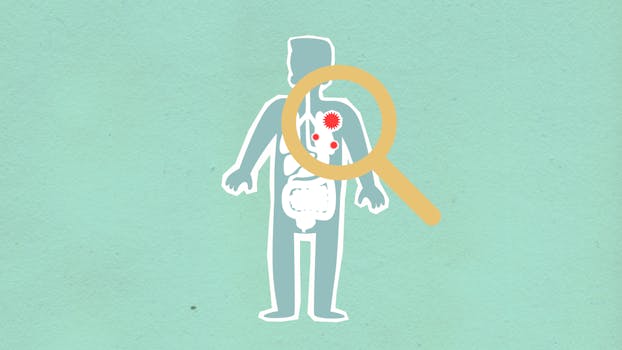
Transformation of the Creative Process
Stable Diffusion has undeniably revolutionized the creative landscape, introducing a new paradigm in image generation and artistic expression. This technology has radically transformed the creative process in various sectors:
- Prototyping Speed: Artists and designers can now generate and iterate visual ideas at unprecedented speeds, significantly accelerating the conception and development phases of projects.
- Expansion of Creative Possibilities: Stable Diffusion has broken down many technical barriers, allowing artists to explore concepts and styles that would have been difficult or impossible to achieve before.
- Democratization of Art: The technology has made advanced visual creation tools accessible to a wider audience, enabling those without traditional artistic training to visually express their ideas.
- Human-Machine Collaboration: A new type of creative collaboration has emerged, where the human artist guides and refines AI-generated creations, leading to results that combine the best of both worlds.
This transformation has opened new frontiers in artistic production, challenging traditional conceptions of creativity and authorship.
Impact on the Industry and Art Market
The advent of Stable Diffusion has had significant repercussions on the creative industry and the art market:
- Evolution of Professional Roles: The sector is witnessing a redefinition of roles, with the emergence of new professional figures specializing in the use of AI for artistic creation.
- Market Changes: The art market is beginning to recognize and value AI-generated or AI-assisted works, opening new debates about value and authenticity in the digital age.
- Innovation in Business Models: New business models are emerging based on large-scale and personalized visual content generation.
- Challenges for Copyright: The industry faces new legal and ethical challenges regarding the intellectual property of AI-generated works.
- Accessibility and Competition: The greater accessibility of creative tools has intensified competition in the sector, pushing professionals to differentiate themselves and continuously update their skills.
These changes are reshaping the creative industry’s landscape, creating both opportunities and challenges for sector operators.
Future Prospects and Final Reflections
Looking to the future, Stable Diffusion and similar technologies promise to continue evolving and influencing the creative world in even deeper ways:
- Multidisciplinary Integration: We can expect greater integration of Stable Diffusion in fields beyond visual art, such as architecture, product design, and even science and medicine.
- Evolution of Artistic Education: Educational programs will need to adapt to include the use of AI as a creative tool, preparing students for a future where human-machine collaboration will be the norm.
- Ethics and Responsibility: Developing ethical guidelines and legal frameworks for responsible use of these technologies will be crucial, balancing innovation and protection of artists’ rights.
- New Forms of Art: We can expect the emergence of new art forms and movements that fully exploit the potential of generative AI.
- Cultural Impact: The ease of creating images could profoundly influence global visual culture, with implications for the perception of reality and authenticity in the digital age.
In conclusion, Stable Diffusion represents not only a technological advancement but a true paradigm shift in the creative world. As it continues to evolve and integrate more deeply into creative processes, it will be essential for artists, designers, educators, and legislators to work together to make the most of its potential while addressing emerging ethical and practical challenges. The future of art and creativity promises to be a fascinating dialogue between human ingenuity and artificial intelligence, promising to take artistic expression into uncharted territories.
Original: Curiosando si impara.